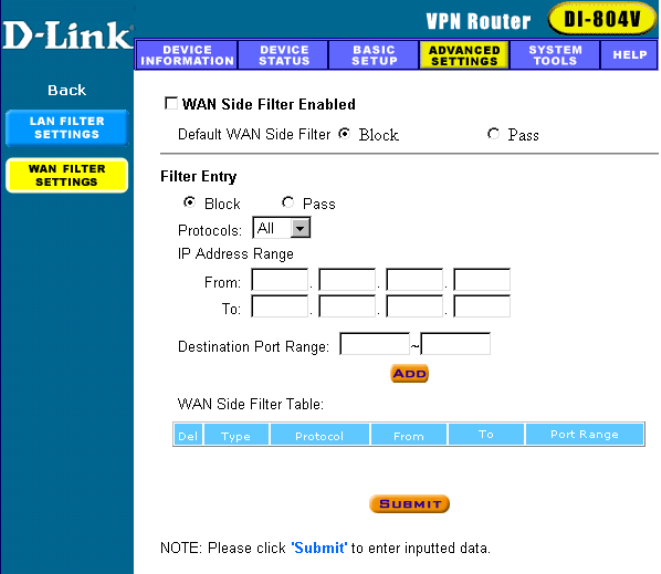
24
Filter Settings – WAN Filter Settings
WAN Filter Settings allow administrator to define whether remote/outside
user has the permission to access the local network. To activate this feature,
check WAN Side Filter Enabled. Then, you can define the filtering policy
by entering IP address range, the port range and select the protocol(s).
For example, to prevent the remote user of IP address range (211.21.0.1 to
211.29.0.1) to access virtual WEB server (port 80), the setting are as follows,
WAN Side Filter Enabled: Enabled
Default WAN Side Filter: Pass
Filter: Block
Protocol: TCP
IP Address Range: 211.21.0.1 to 211.29.0.1
Destination Port Range: 80 ~ 80 (HTTP)


















