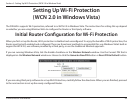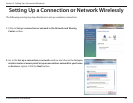64D-Link DIR-605L User Manual
Section 8 - Conguring the IP Address in Vista
4. Tick the Internet Protocol Version 4 (TCP/IPv4) checkbox in the
Networking tab in the Local Area Connection Properties window.
5. Click the “Use the following IP address” option in the General
tab in the Local Area Connections Properties window and
enter the desired IP address in the space oered. Then click the
“Use the following DNS server addresses” option on the same
tab and enter the desired DNS server information.