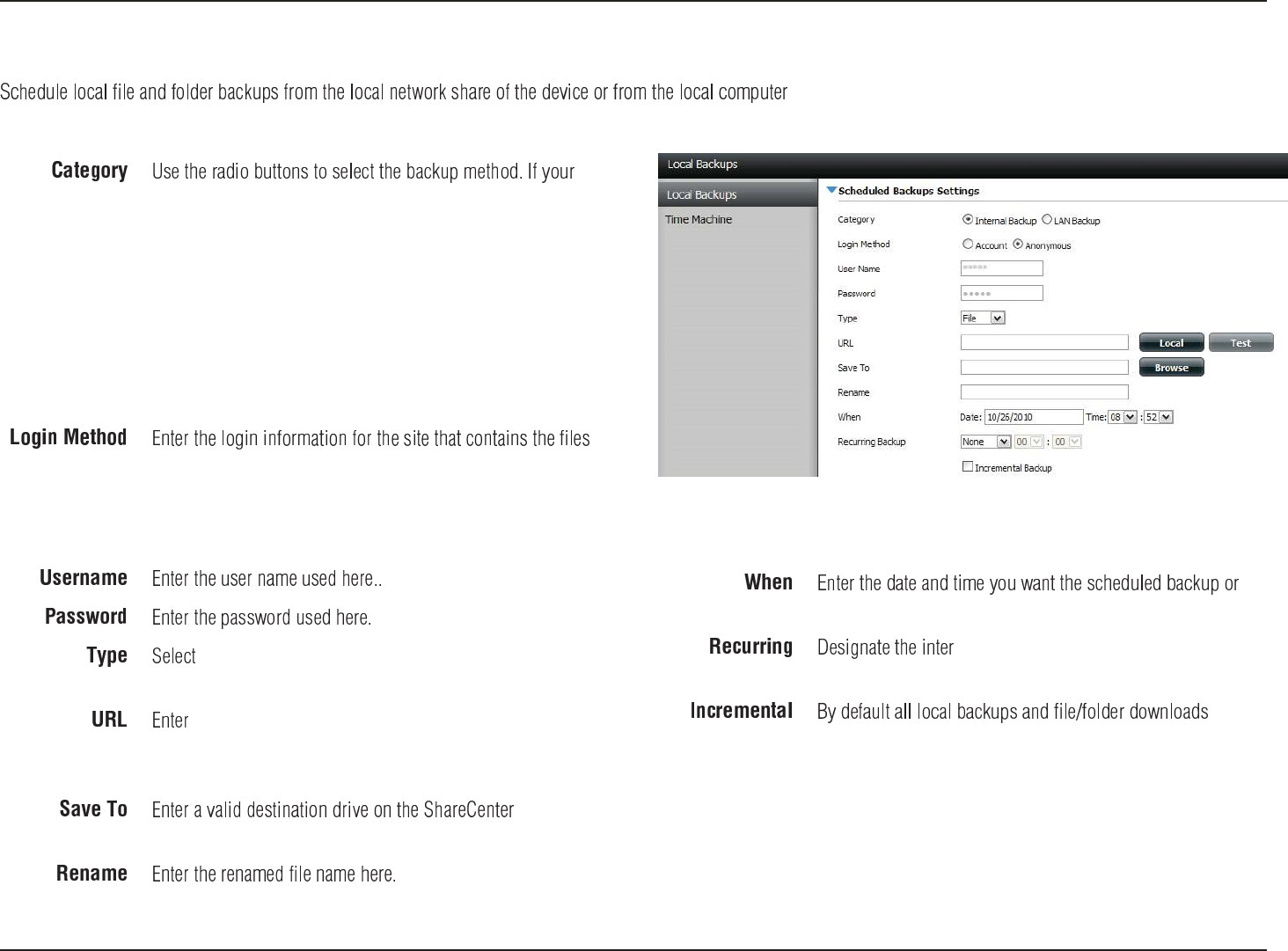
. Always test the URL before applying changes. This will help to
ensure a successful download.
NAS device has two volumes you can click the
radio button to backup the data from the first
volume to the second volume and vice-versa. The Internal
Backup feature also allows you to backup an existing folder
on a volume to another folder on the same volume but
nested folders in the same volume are not allowed.
If you want to backup the data from your PC or another
NAS device to your NAS device, click the LAN Backup radio
button.
that you want to schedule downloads from. If no password
is required choose . If a password is required
choose and provide the user name and password.
This option is only available for LAN Backups.
or , depending on what you want to
download or backup.
the URL of the site or server you are initiating a transfer
from. E.g. ftp://123.456.789/Test or ftp://123.456.789/test.
txt
, or click
to select the destination.
download to initiate.
val and time you want the backup or
download to run unattended.
are in Overwrite mode, meaning that identical files in the
destination folder will be overwritten by the source files.
Checking Incremental Backup will have the ShareCenter
Quattro compare identical file names at the source and
destination. Files will only be overwritten if the source file is
more recent.


















