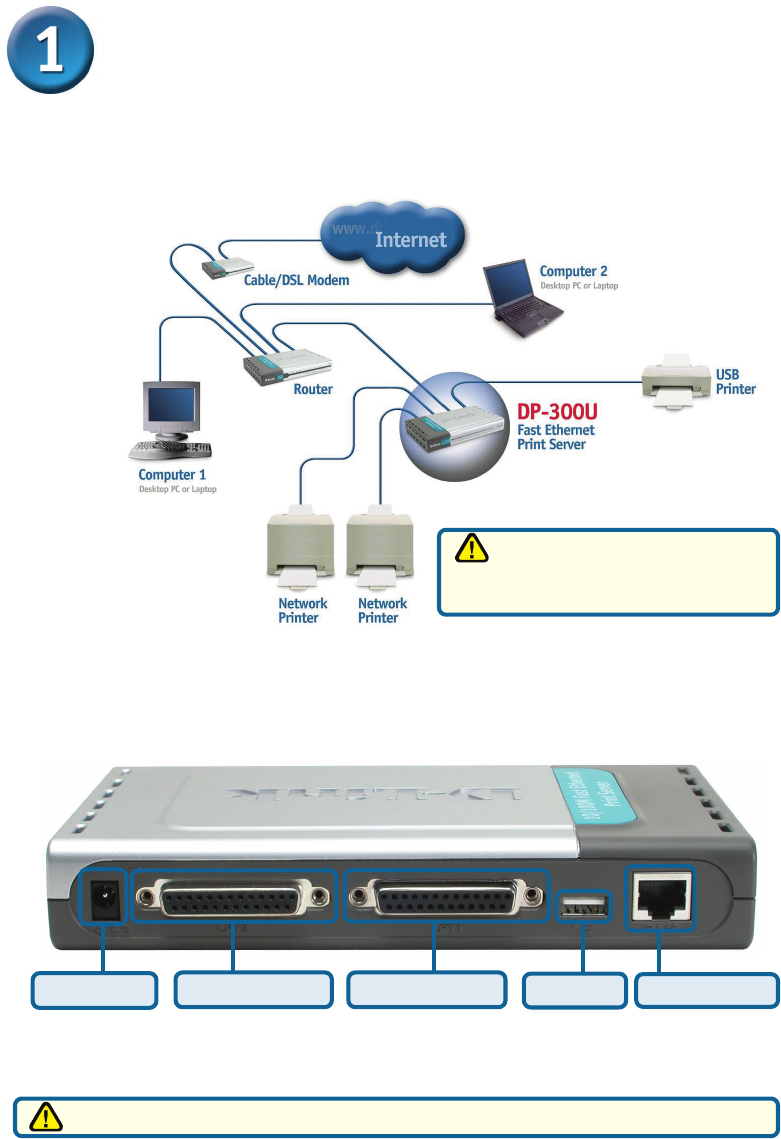
2
First, insert one end of a straight-through CAT5 Ethernet RJ-45 cable
into the “Network Port” (shown below.) Connect the other end of the
cable to the LAN port of the gateway or switch. Note: Do not connect
the power cord to the DP-300U until you are advised to do so
Next, make sure that the Printer is turned OFF.
Using the USB cable or printer cable, connect one end of the cable to
the USB or parallel port of the DP-300U (shown below) and the other
end to the USB or parallel port of the printer.
Turn ON the printer.
Then, plug one end of the power adapter into the DP-300U and the
other end into your electric outlet.
The DP-300U will turn on and begin a self-test.
Connecting The DP-300U To Your Network
Parrallel Port 1
Parrallel Port 2
USB Port
Network Port
Power Plug
The USB Port is designed only for
direct connection to USB Printer. No
other USB devices will be recognized.
For Mac OS printing, please refer to users manual located on CD-ROM.














