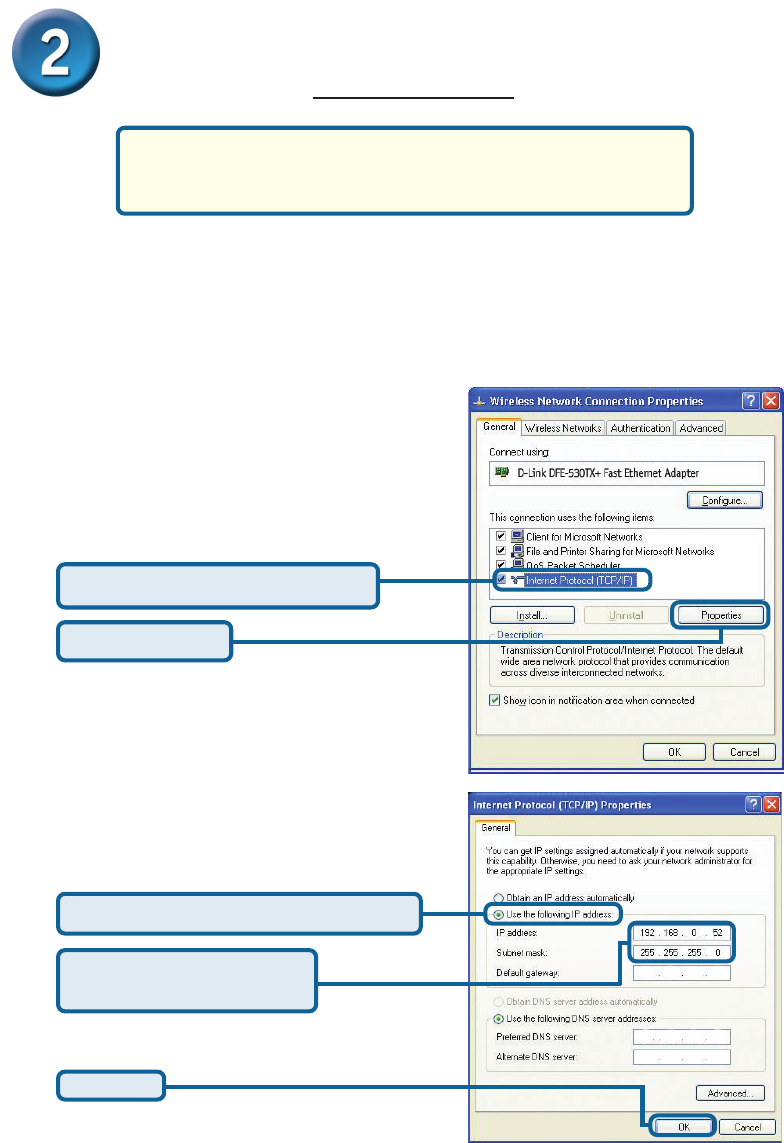
3
Setting up your DP-300U for network
printing in Windows XP
The factory default IP address of the DP-300U is 192.168.0.10. In order to
print to the printer(s) through the DP-300U, the DP-300U must have the
same IP network settings as your network. IP address can be assigned
manually or automatically by DHCP, BOOTP or RARP. To access the
print server’s web configuration, manually assign an IP address on one of
the PC’s on your network to the same subnet as the print server.
For additional Windows operating system setup or information
on the web-management interface, refer to the manual located
on the CD-ROM.
Go to Start > right click on
My Network Places >
select Properties > Double-click on
the Network Connection associated
with your Network Adapter.
Input a static IP address in the
same range as the print server.
Click OK
Click Internet Protocol (TCP/IP)
Click Properties
Select Use the following IP address
IP address: 192.168.0.52
Subnet mask: 255.255.255.0














