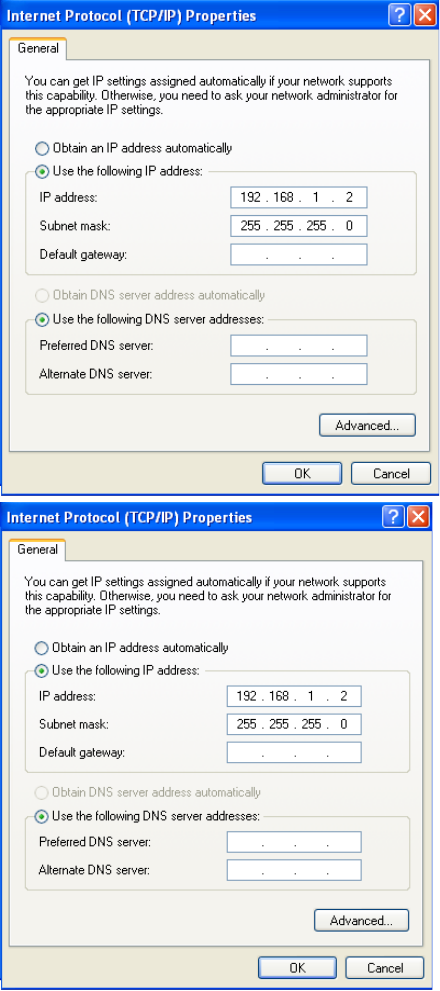
2. The Local Area
Connection Status
window appears. In the
window, click the
Properties button.
3. The Local Area
Connection Properties
window appears. Select
the Internet Protocol
(TCP/IP) line and click
the Properties button.
4. In the opened window,
select the Use the
following IP address
radio button and enter
the IP address of your
computer from the range
specified above (e.g.,
192.168.1.2) and the
subnet mask
(255.255.255.0).
5. Click the OK button
in the present window
and the OK button in the
Local Area Connection
Properties window.








