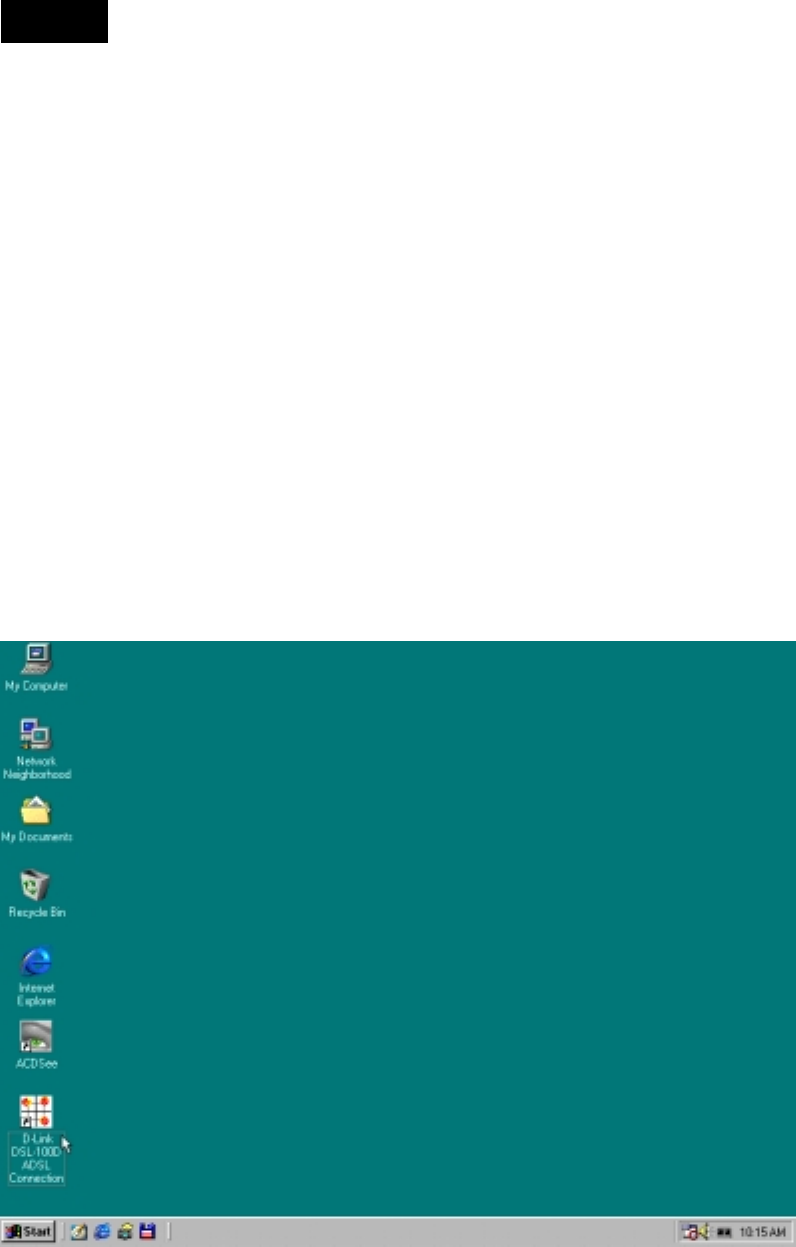
28
Step 3
Connect to Internet
How you connect to the Internet using ADSL is effected by which protocol is used to establish that
connection. The instructions here are given according to the connection method used. For ADSL
connections using RFC 2364 (Point-to-Point Protocol over ATM), follow the instructions below.
The procedure for establishing Internet connection using RFC 1483 (Multi-protocol Encapsulation
over ATM) and RFC 1577 (Classical IP over ATM) requires you to enter information given to you
by your ISP or ADSL service provider. The procedures for the different Windows OS
environments differ slightly and are presented in separate sections. Follow the instruction
appropriate for your operating system.
RFC 2364 PPPoA Users
If you have configured the modem for the RFC 2364 PPPoA, the final step in the setup process is
to establish the actual connection. The Modem uses the same system software as an analog
modem to make the connection. However there is no actual dial-up. The ADSL connection is
completely separate from regular voice telephone service.
1. To complete the ADSL connection (using RFC 2364), double-click the DSL-100D ADSL
Connection icon that now appears on your desktop.


















