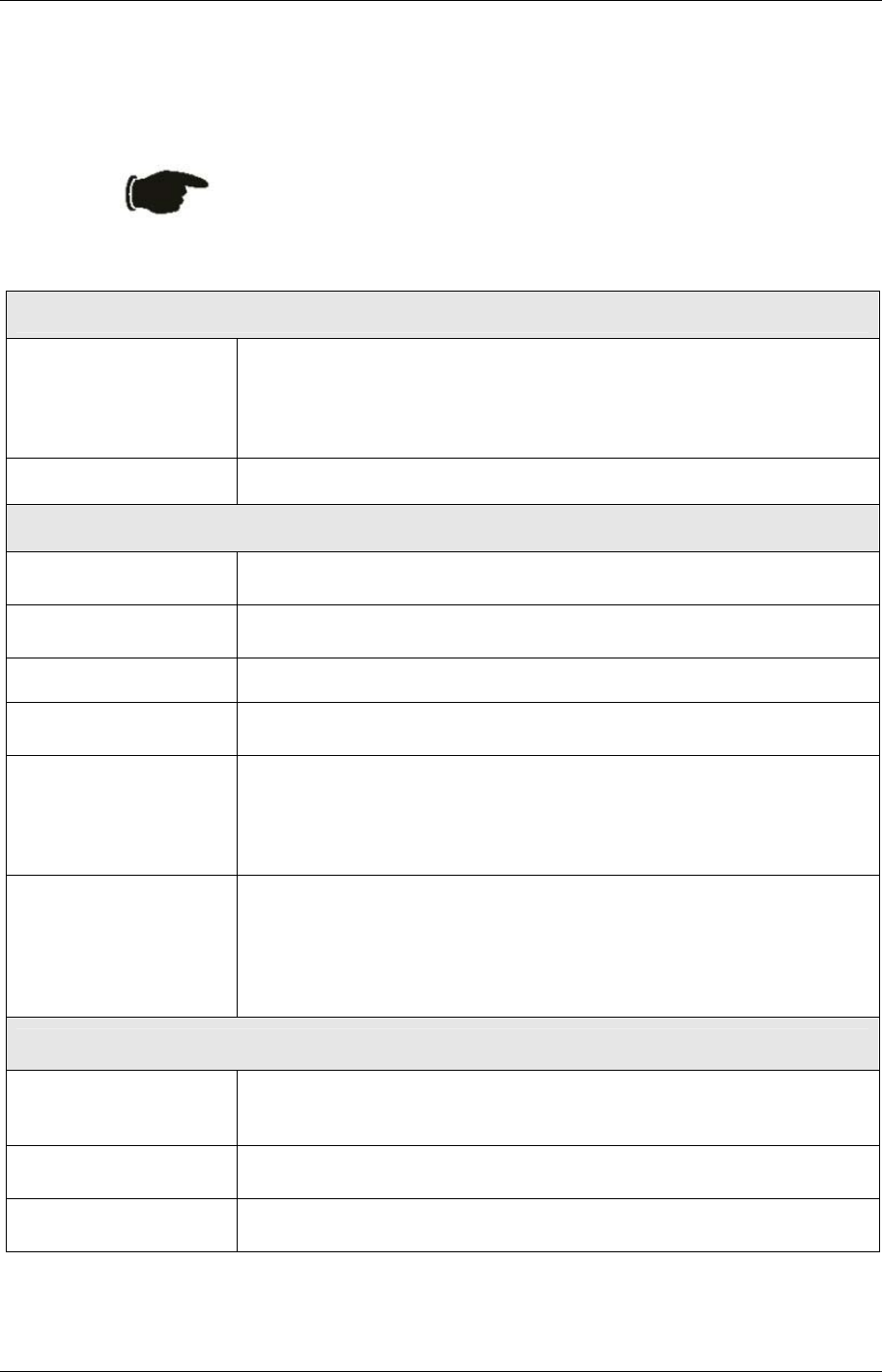
DSL-1500G SHDSL Ethernet Router User’s Guide
16
The parameters available to be configured in the Router/Bridge Configuration menu change according to the
Connection Profile configured.
All connections must configure:
Connection Profile
Use this drop-down menu to select the connection profile. If your
account uses a connection protocol that is not listed, it will be necessary
to create a new connection profile. Also, if your DSL connection uses
different VPI/VCI values, a new connection profile must be created. See
the next section, Adding and Changing a Connection Profile.
Encapsulation Method
Select LLC or VC Mux as instructed by your service provider.
PPPoA and PPPoE connection profiles must configure:
Login User Name
Type in the account user name used for authentication by your network
service provider.
Login Password
Type in the account password used for authentication by your network
service provider.
Confirm Password
Type the same password to confirm it.
Authentication
Choose the security protocol used to confirm the identity of the
subscriber. Choose chap (default) or pap form the drop-down menu.
Connect on Demand
Select enabled or disabled. When this function is enabled the router will
connect any workstation on your LAN to the Internet upon request. If this
function is disabled, it will be necessary to access this menu and hit the
Connect button each time you want to establish a connection to the
WAN or the Internet.
Idle Time
A value of 0 means that the PPP connection will remain connected. If
your network account is billed according to the amount of time the
Router is actually connected to the Internet, enter an appropriate Idle
Time value (in seconds). This will disconnect the Router after the WAN
connection has been idle for the amount of time specified. The default
value = 0.
IPoA connection profiles must configure:
IP Unnumbered
This is enabled by default and therefore no IP settings need to be
entered for the account. If this is disabled, (global) IP settings must be
configured for the WAN interface.
IP Address
If IP Unnumbered is disabled, type in the WAN IP address for the
account.
Subnet Mask
If IP Unnumbered is disabled, type in the subnet mask for the WAN
interface.
NOTICE: If you must change the Connection Profile, change it to the
desired setting and click the OK button without making any other changes.
Save the changes and reboot the device. Upon restarting continue to
configure any remaining settings that need to be changed in the
Router/Bridge Configuration Menu. It will again be necessary to save
settings and restart the Router to establish the WAN connection.


















