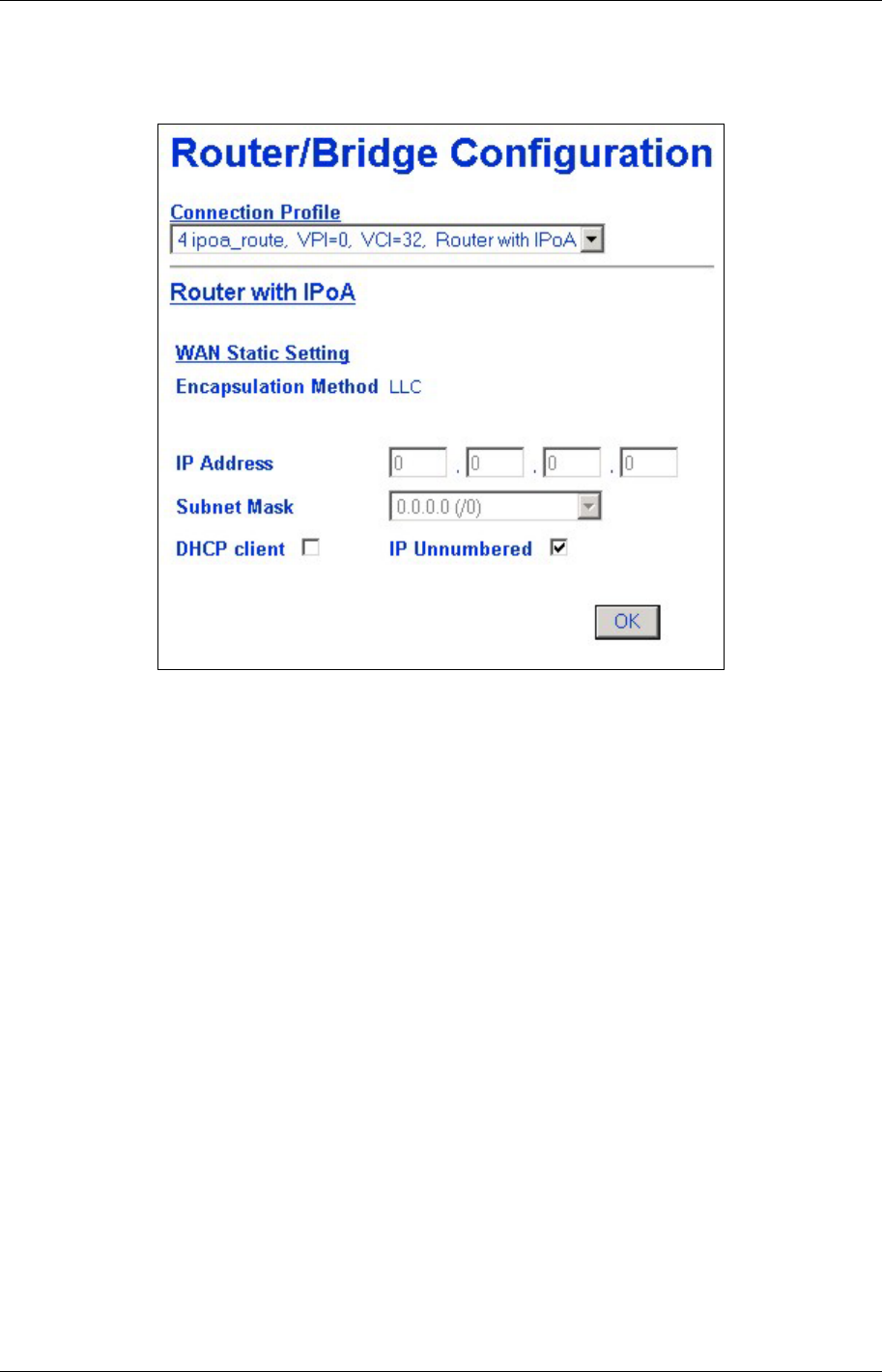
DSL-1500G SHDSL Ethernet Router User’s Guide
18
IPoA Configuration
To use IPoA it is first necessary to add this option to the Connection Profile list in the Configuration menu. Use
the Connection Profile menu page (described below) to add an IPoA connection profile to the list.
Router with IPoA Router/Bridge Configuration menu
The IP Unnumbered option is enabled by default. If you have not been given specific IP settings to configure
for the device using IPoA, leave this option selected.
If the IP Unnumbered option is not enabled the IP settings must be specified, use the IP settings information
provided by your ISP. Type in the WAN interface IP Address and Subnet Mask for the account.
It is also possible to obtain IP settings for the WAN interface from a DHCP server. If you have DHCP service
for the WAN interface IP settings, check the DHCP client option.


















