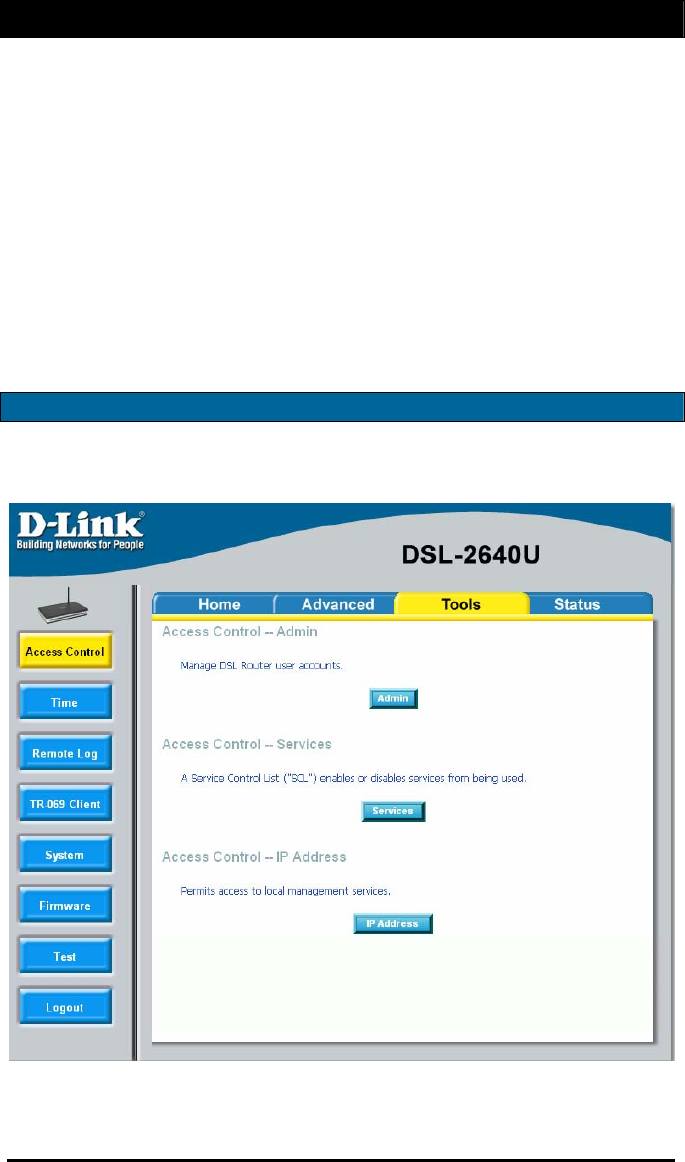
60
Tools
The tools section contains various administrator functions to maintain your router.
Sections include the following—Admin, Time, Remote Log, System, Firmware, and
Test.
• Admin: Allows you to change the password for the various user
names available
•
Time: Allows you to set the router’s time
•
Remote Log: Allows you to view logs of the router’s activities
•
System: Allows you to perform functions such as save / reboot,
backup, update settings, and restore default settings
•
Firmware: Allows you to upgrade your router with new available
firmware versions
•
Test: Allows you to view test information for your Internet
connection
Access Control
You can enable or disable some services of your router by LAN or WAN. If no WAN
connection is defined, only the LAN side can be configured.


















