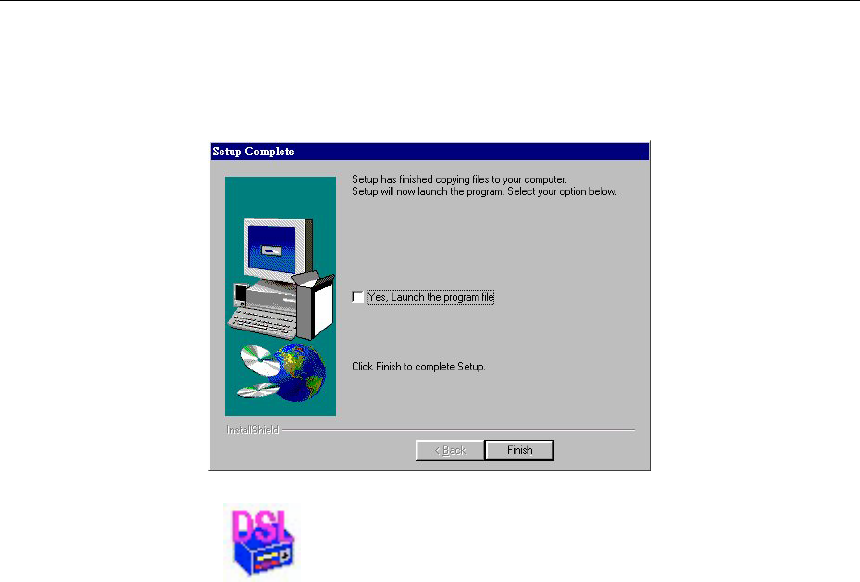
DSL-300G ADSL Ethernet Modem User’s Guide
7
7. In the Setup Complete window you are presented with the option to launch the Configuration Utility
program. If you wish to start the program now, click in the vacant box next to the “Yes, Launch the program
file” option. A check mark (√) should appear in the box indicating it has been selected. Click Finish to
launch the Configuration Utility.
A Configuration Utility icon
should now be seen on your desktop screen.


















