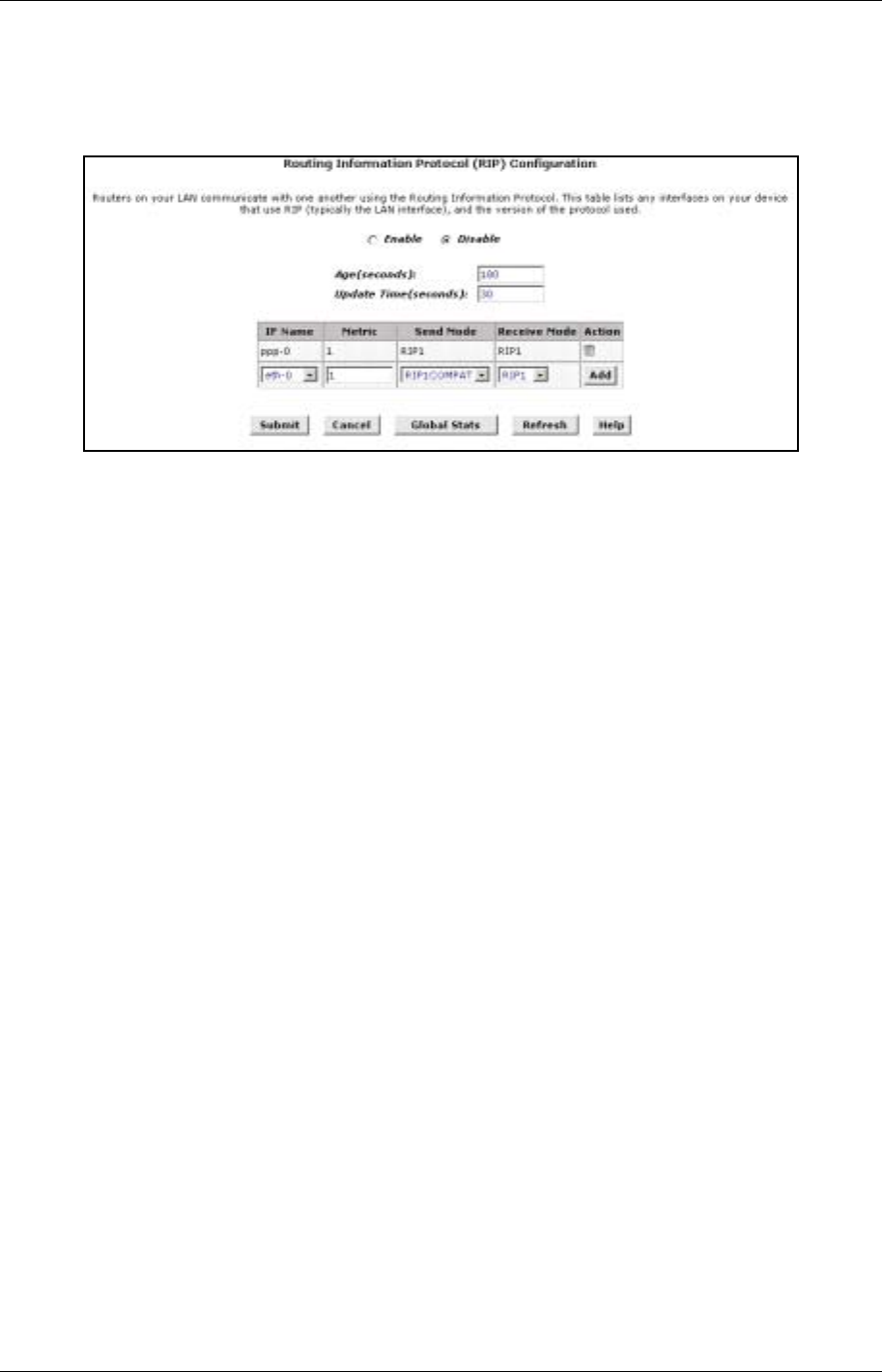
DSL-500G ADSL Router User’s Guide
RIP
RIP is an Internet protocol you can set up to share routing table information with other routing devices on your
LAN, at your ISP's location, or on remote networks connected to your network via the ADSL line.
Figure 22. RIP Configuration
Most small home or office networks do not need to use RIP; they have only one router and one path to an ISP. In
these cases, there is no need to share routes, because all routes from the network go to the same ISP gateway.
You may want to configure RIP if any of the following circumstances apply to your network:
• Your home network setup includes an additional router or RIP-enabled PC. The DSL-500G and your
second router will need to communicate via RIP to share their routing tables.
• Your network connects via the ADSL line to a remote network, such as a corporate network. In order
for the networks at the two sites to share the routes used internally within each LAN, they should both
be configured with RIP.
• Your ISP requests that you run RIP for communication with devices on their network.
To change RIP configuration:
1. If necessary, change the Age and Update Time. These are global settings for all interfaces that use RIP.
Age is the amount of time in seconds that the device's RIP table will retain each route that it learns from
adjacent computers.
Update Time specifies how frequently the Router will send out its routing table its neighbors.
2. In the IF Name column, select the name of the interface on which you want to enable RIP.
For communication with RIP-enabled devices on your LAN, select eth-0 or the name of the appropriate
virtual Ethernet interface.
For communication with your ISP or a remote LAN, select the corresponding ppp, eoa, or other WAN
interface.
3. Select a metric value for the interface.
4. RIP uses a "hop count" as a way to determine the best path to a given destination in the network. The hop
count is the sum of the metric values assigned to each port through which data is passed before reaching the
destination. Among several alternative routes, the one with the lowest hop count is considered the fastest
path.
For example, if you assign this port a metric of 1, then RIP will add 1 to the hop count when calculating a
route that passes through this port. If you know that communication via this interface is slower than through
other interfaces on your network, you can assign it a higher metric value than the others. You can select
any integer from 1 to 15.
35


















