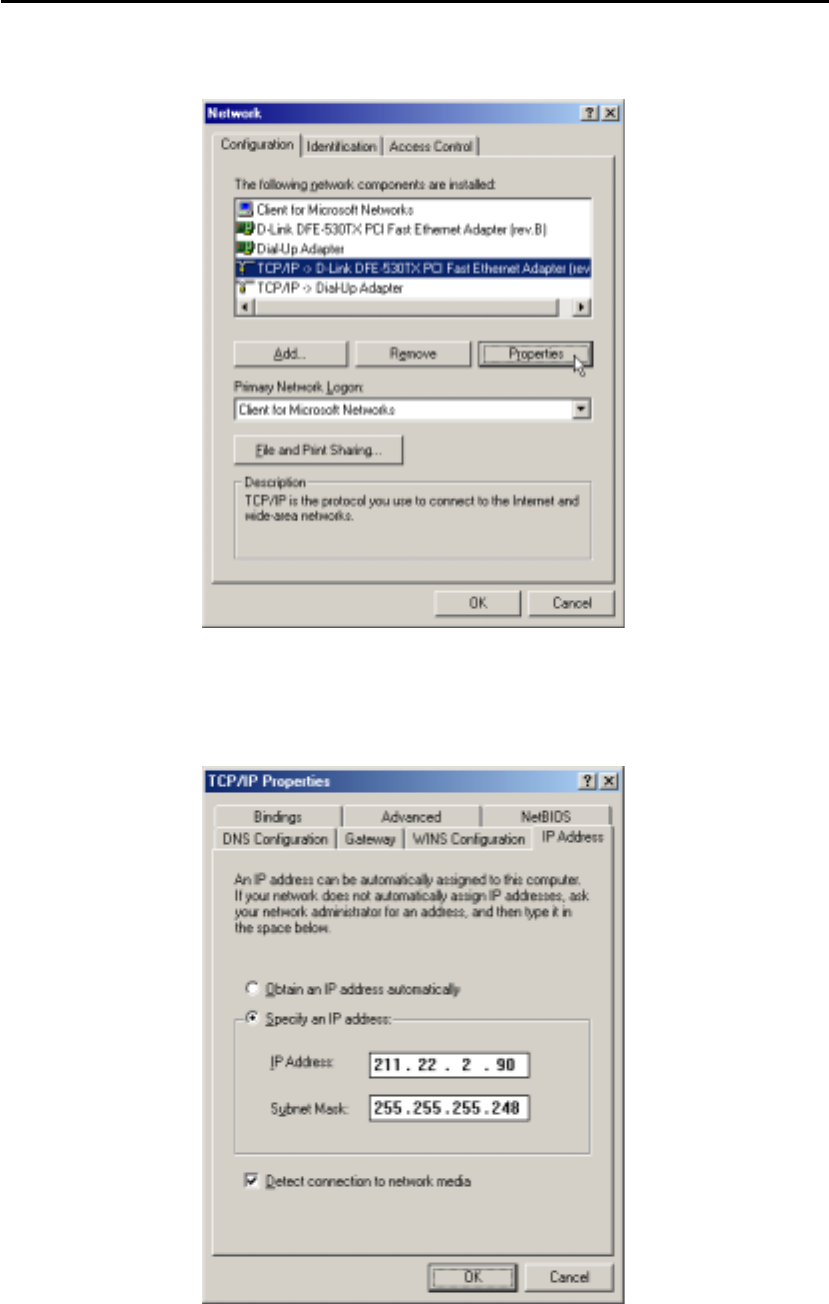
DSL-514 ADSL Router User’s Guide
33
3. In the Network windows appears. Select the Configuration tab, select TCP/IP protocol line that has
been associated with your network card/adapter. And then click Properties.
4. The TCP/IP Properties window appears. Select the IP Address tab and then select the Select an IP
address option. Enter the IP Address and Subnet Mask settings given to you by your ISP or ADSL
service provider.


















