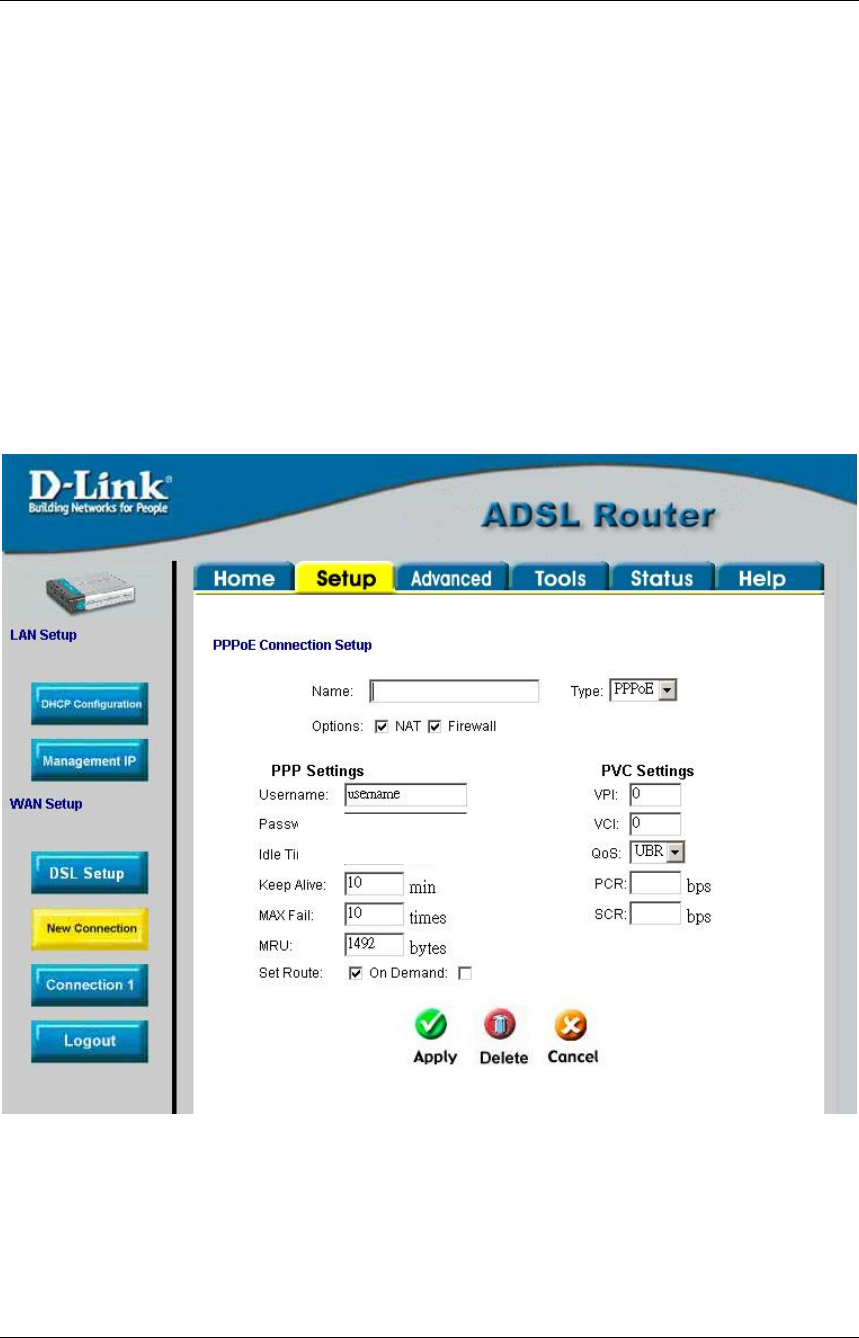
DSL-564T ADSL Router User’s Guide
28
New Connection Example 1 - Create a New PPPoE Connection
The example below describes how to set up a new connection that uses a PPPoE type WAN conneciton. To
create a new connection:
1. Click on the New Connection button.
2. Configure the Router for the Type: of conneciton used and all the remaining settings as discussed in the
preceding section. In this example, the type of connection used for Connection 2 is PPPoE. Notice also
the the VPI and VCI values have been changed.
3. Click the Apply button to cerate the new connection. Notice that a new menu button is created
(Connection 2), this links to the configuration menu for Connection 2 (see example below). If at any
time you want to change, delete, disconnect or connect this WAN connection, click on the Connection 2
button.
4. Remember to save any newly created connections using the Save All procedure in the Tools/System
Commands menu.
5. To delete the connection, click the Delete button.
Figure 3- 11. Setup a New Connection – Connection 2


















