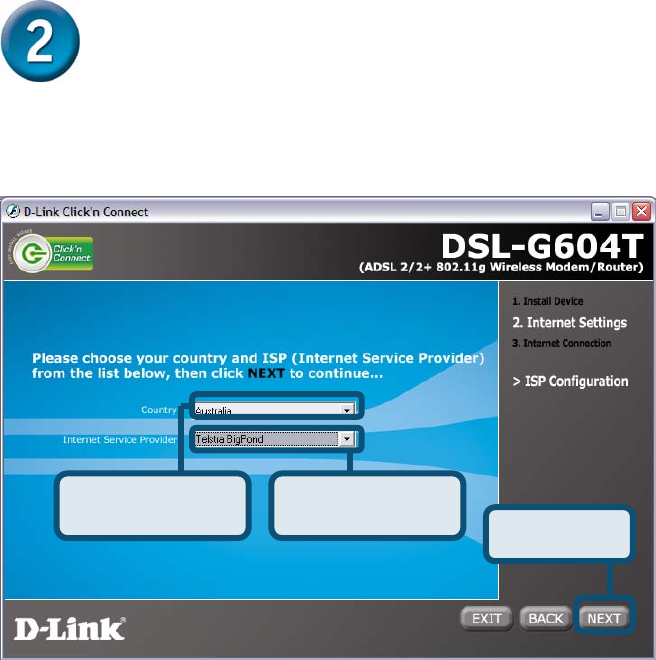
8
Configuring the Router via the
D-Link Click’n Connect Utility
The Click’n Connect utility will guide you through the installation process step-
by-step. Follow the on-screen instructions, then proceed to the next step.
Step 5 – ISP Configuration
You will now be prompted to select your Country as well as your Internet
Service Provider (ISP). If your ISP is not listed for your country, select Other
and enter the details that are relevant to your ISP.
Once you have completed this step, click on Next to continue onto Step 6.
Click Next to
continue
Select your
ISP
Select your
Country


















