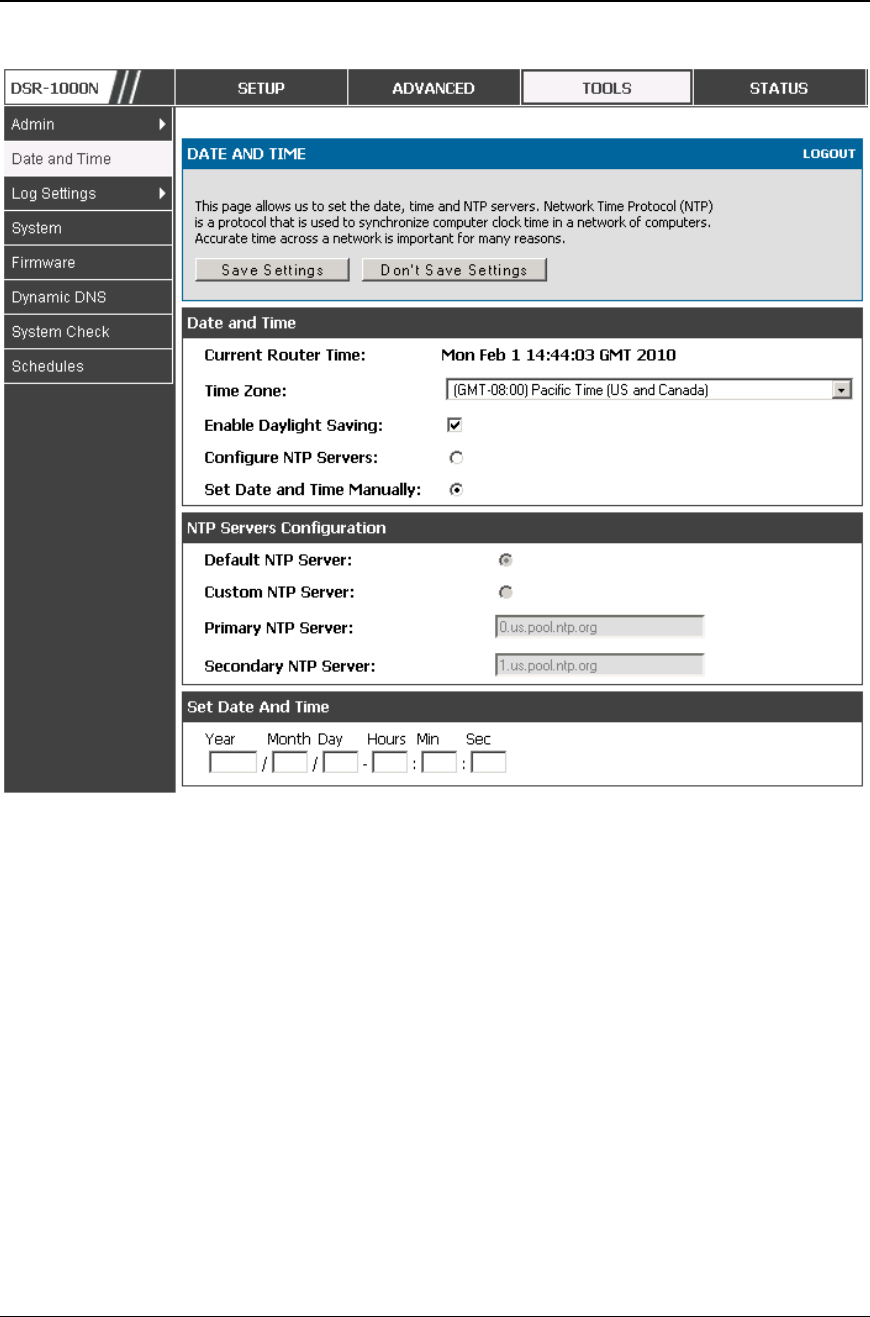
Unified Services Router User Manual
131
Figure 90: Date, Time, and NTP server setup
9.4 Log Configuration
This router allows you to capture log messages for traffic through the firewall, VPN,
and over the wireless AP. As an administrator you can monitor the type of traffic that
goes through the router and also be notified of potential attacks or errors when they
are detected by the router. The following sections describe the log configuration
settings and the ways you can access these logs.
9.4.1 Defining What to Log
Tools > Log Settings > Logs Facility
The Logs Facility page allows you to determine the granularity of logs to receive
from the router. There are three core components of the router, referred to as
Facilities:
Kernel: This refers to the Linux kernel. Log messages that correspond to this
facility would correspond to traffic through the firewall or network stack.


















