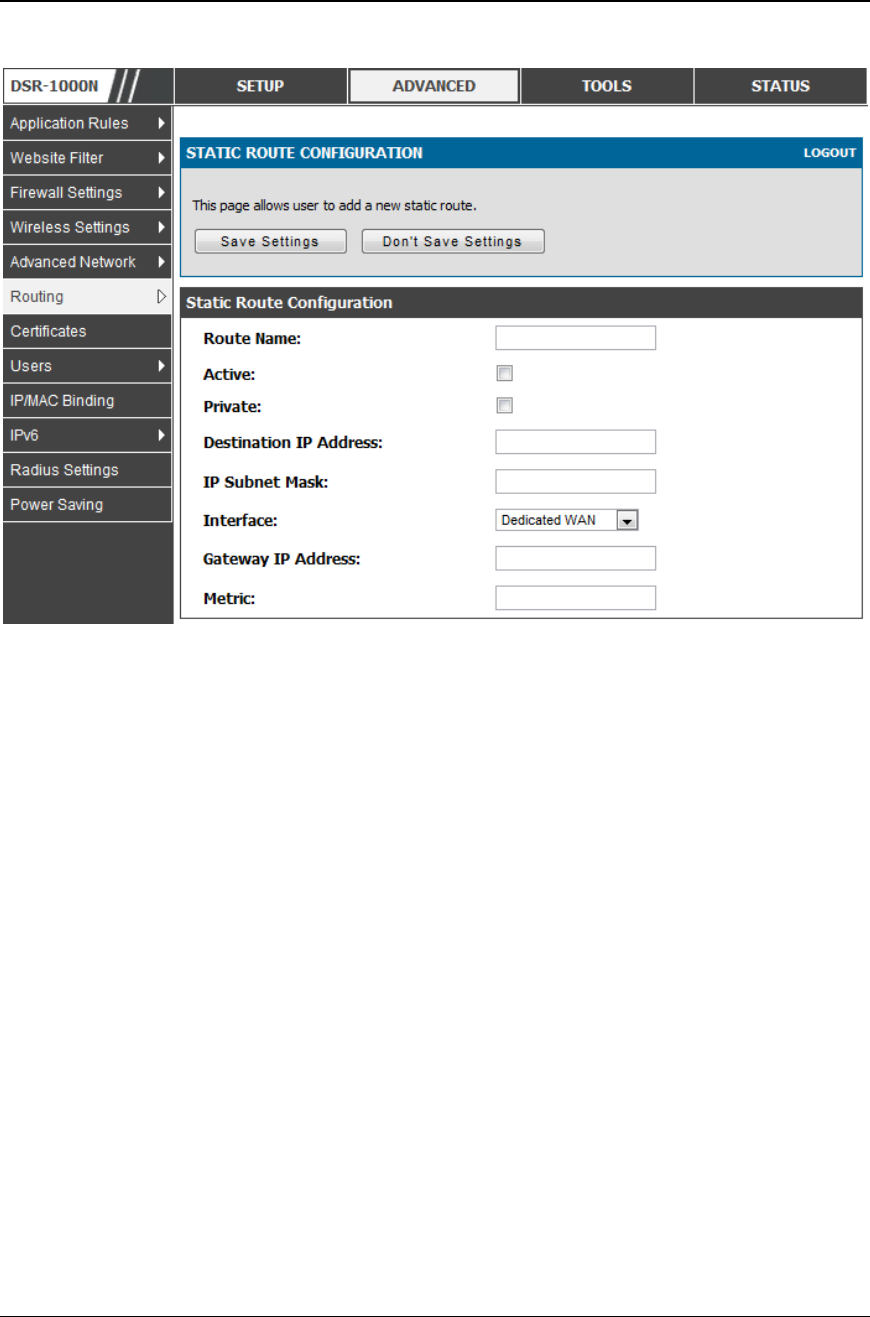
Unified Services Router User Manual
49
Figure 25: Static route configuration fields
3.6 Configurable Port - WAN Option
This router supports one of the physical ports to be configured as a secondary WAN
Ethernet port or a dedicated DMZ port. If the port is selected to be a secondary WAN
interface, all configuration pages relating to WAN2 are enabled.
3.7 WAN 3 (3G) Configuration
This router supports one of the physical ports WAN3 to be configured for 3G internet
access.
Setup > Internet Settings > WAN3 Setup
WAN3 configuration for the 3G USB modem is available only on WAN3 interface.
There are a few key elements of WAN 3 configuration.
Reconnect Mode: Select one of the following options
o Always On: The connection is always on. Username: Enter the username
required to log in to the ISP.
o On Demand: The connection is automatically ended if it is idle for a
specified number of minutes. Enter the number of minutes in the


















