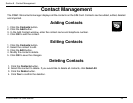31D-Link DWM-156 User Manual
Section 11 - Software Preferences
Startup Options
Version Information
Users can specify how the application should start up.
1. Click Tools > Preferences > Startup.
2. Check the box next to the desired options.
Always ask before closing a connection.•
Always ask before exiting application.•
Enable Quick Start. (This mode runs a program in the •
background to help the D-Link Mobile Connection Manager
launch quickly.)
•
3. Click Apply to save the settings and nish.
Note: Please reset these settings when you want to install on
another PC or remove the driver.
The application version, rmware version and rmware release date can
be found by selecting Support > About D-Link Mobile Connection
Manager.