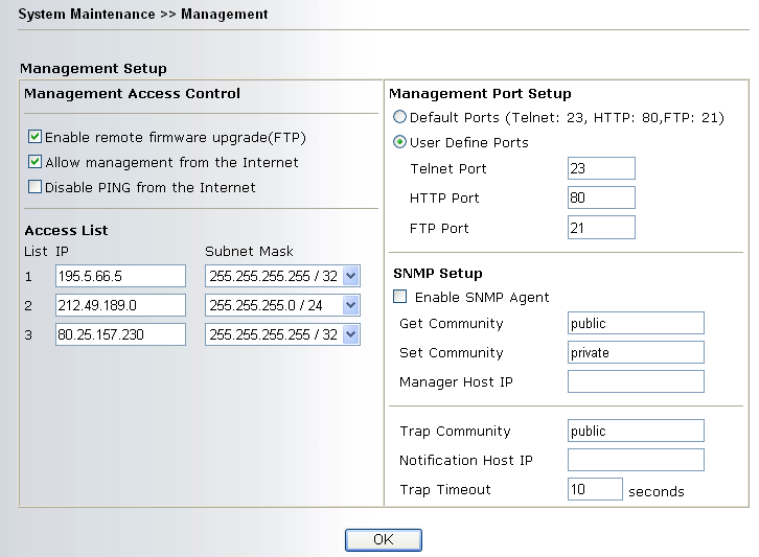
Vigor2700Ge/e User’s Guide
66
3
3
.
.
7
7
.
.
6
6
M
M
a
a
n
n
a
a
g
g
e
e
m
m
e
e
n
n
t
t
Enable remote
firmware upgrade
Chick the checkbox to allow remote firmware upgrade through FTP (File
Transfer Protocol).
Allow management
from the Internet
Enable the checkbox to allow system administrators to login from the
Internet. By default, it is not allowed.
Disable PING from
the Internet
Check the checkbox to reject all PING packets from the Internet. For
security issue, this function is enabled by default.
Access List
You could specify that the system administrator can only login from
a specific host or network defined in the list. A maximum of three
IPs/subnet masks is allowed.
List IP - Indicate an IP address allowed to login to the router.
Subnet Mask - Represent a subnet mask allowed to login to the
router.
Default Ports Check to use standard port numbers for the Telnet and HTTP servers.
User Defined Ports Check to specify user-defined port numbers for the Telnet and HTTP
servers.
Enable SNMP Agent Check it to enable this function.
Get Community Set the name for getting community by typing a proper character. The
default setting is public.
Set Community Set community by typing a proper name. The default setting is
private.
Manager Host IP Set one host as the manager to execute SNMP function. Please type in
IP address to specify certain host.


















