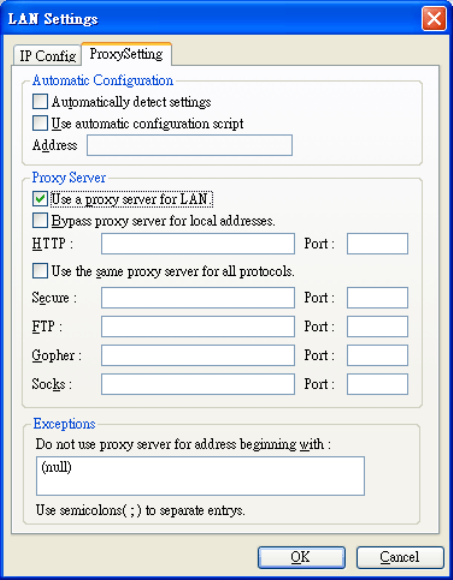
Vigor N61 User’s Guide
23
Automatically detect settings – Check this box to let the
system detect proxy settings automatically.
Use automatic configuration script – Check this box to use
the configuration script automatically according to the IP
address typed below.
Address - Type the LAN IP address to get the configuration
information for proxy.
Use a proxy server for LAN – Check this box to make the
proxy server being used in LAN.
Bypass proxy server for local address – The proxy server will
not be used for local address if you check this box.
HTTP/Port – Type proxy IP and port number used for HTTP.
Use the same proxy server for all protocols - Check this box
to make all the protocols to use same proxy server.
Secure/Port – Type proxy IP and port number for secure.
FTP/Port - Type proxy IP and port number for FTP.
Gopher/Port – Type proxy IP and port number for Gopher.
Socks/Port - Type proxy IP and port number for Socks.
Do not use proxy server for address beginning with - Type
the heading of IP address that you do not want to use as a proxy
server.


















