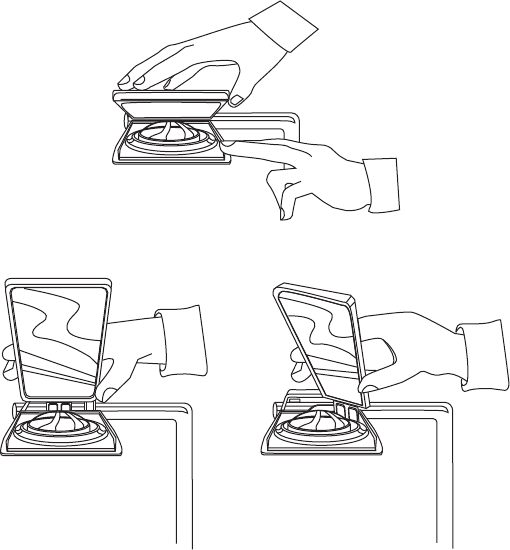
Place the projector on a stable surface that is desk or table height.
Make sure that the side vent is not blocked. Plug the power cord
into a standard 120V AC outlet. Push the power button to turn the
projector on.
I=ON
O = OFF
Place a transparency on the stage. Adjust the focus by turning the
focus knob. You may alternate between the wide angle (SF6000 &
4030) and standard lens by rotating the 4th element lens towards
or away from the projection head (some adjustment on screen-to-
projector distance may be necessary).
Image Adjustment
A. Position the projected image on screen (height location) by
adjusting mirror angle.
B. Correct the image tilt or change projection direction by rotating
the lens/mirror assembly as required.
OPERATION
7
S
TEP
A —
S
TEP
B —


















