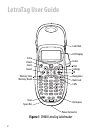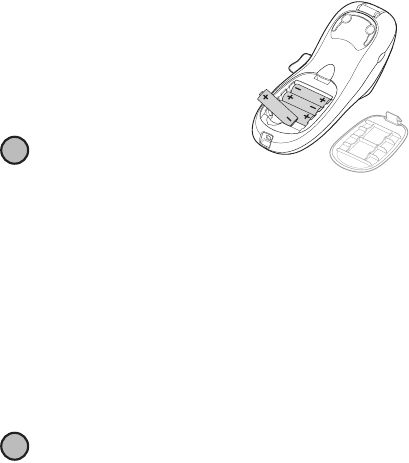
4
To insert the batteries
1. Remove the battery compartment
cover. See Figure 2.
2. Insert the batteries following the
polarity markings (+ and –).
3. Replace the cover.
Remove the batteries if the
labelmaker will not be used for a long
period of time.
Connecting the Optional Power Adapter
An optional 9 Volt, 1.5 A power adapter can also be used to power
the labelmaker. Connecting the AC adapter to the labelmaker
disconnects the batteries as a power source.
To connect the power adapter
1. Plug the power adapter into the power connector on the top of
the labelmaker.
2. Plug the other end of the power adapter into a power outlet.
Make sure the labelmaker power is turned off before you
disconnect the power adapter from the main power source.
Otherwise, your most recent memory settings will be lost.
Figure 2
!
!