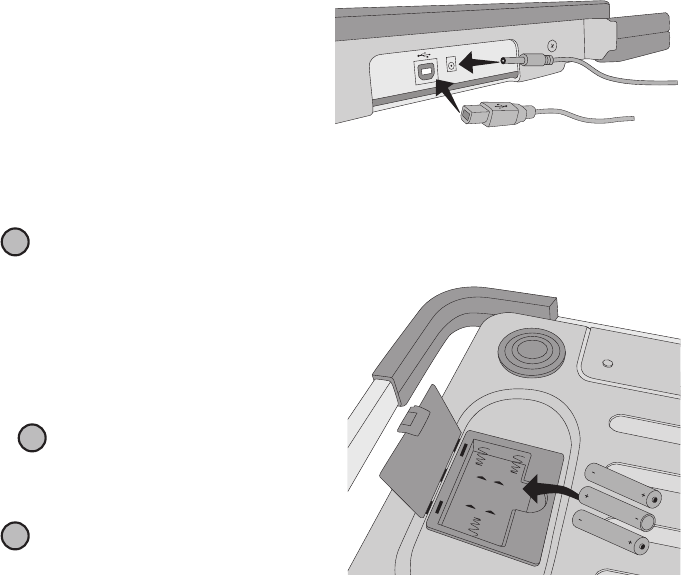
2
Connecting the Power
The scale is powered through the included power adapter. Optionally, the scale can be
powered through a USB port on your computer or by three AAA batteries.
To connect the power adapter
1. Plug the power adapter into the power
connector on the back of the scale.
2. Plug the other end of the power adapter
into a power outlet.
To connect the USB cable
1.
Plug the USB cable into the USB port on
the back of the scale.
2. Plug the other end of the USB cable into an available USB port on your computer.
The scale is automatically recognized by your computer when the power is turned on.
If connecting the scale through a USB hub, always use a powered hub or another source
of power, such as the included power adapter or batteries.
To insert the batteries
1. Disconnect the power adapter or USB cable
from the scale.
2. Remove the battery compartment cover
from the back of the scale.
3. Insert three AAA batteries as shown.
Make sure to insert the batteries
correctly. Inserting the batteries backwards
can damage the scale.
4. Replace the battery compartment cover.
Remove the batteries if the scale will not
be used for a long period of time.
!
AAA
AAA
AAA
!
!


















