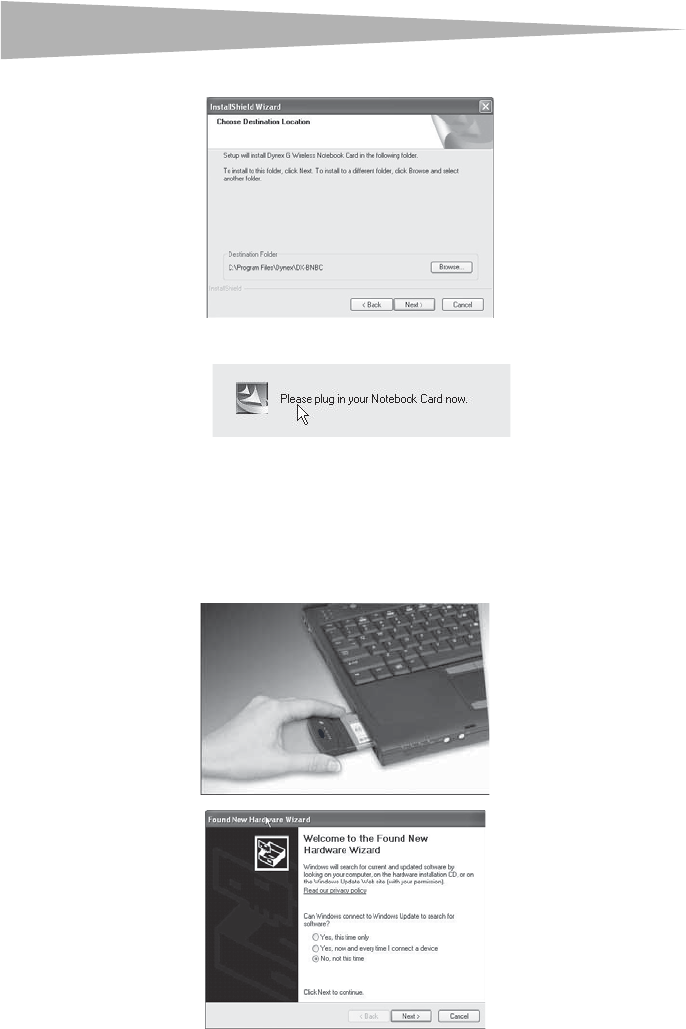
8
Setting up your wireless car
d
2 Click Next. The Choose Destination Location screen opens.
3 Click Next. The Please plug in your Notebook Card now screen opens.
Note: If at any time during the install a warning appears that the software has not passed
Windows® logo testing, click the Continue anyway button to proceed. This software is
designed to run on Windows.
4 Firmly insert the card, label side UP, into your computer's CardBus slot until it stops.
The Found New Hardware Wizard Welcome screen opens.
Note: If your system did not prompt you to insert your Card, do so now.


















