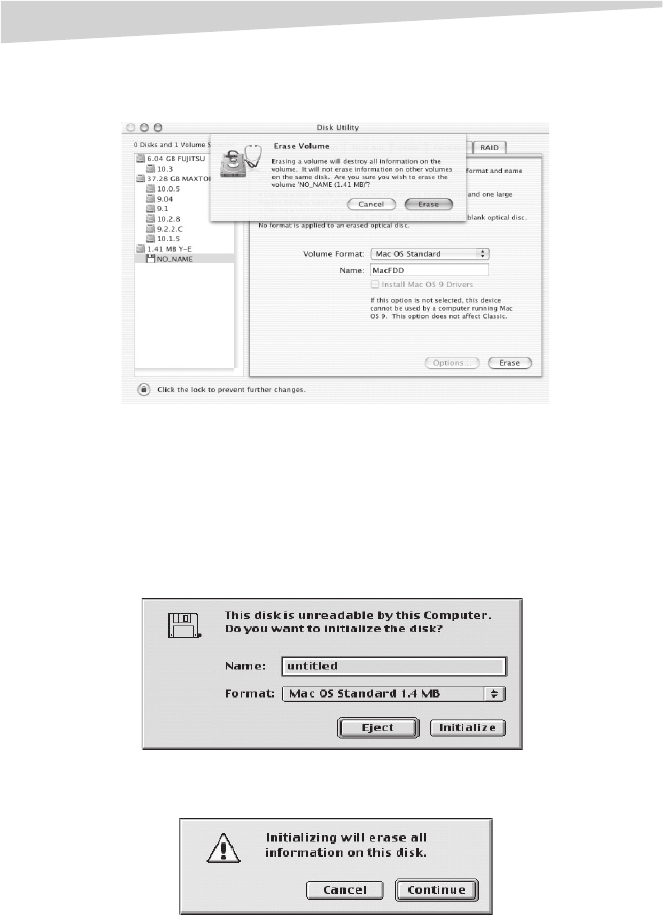
Using the product
15
4 Click to confirm the disk (volume) should be erased. When the process
completes, the floppy disk is ready for operation.
Mac OS X 9.x
If the floppy disk is not yet formatted for use, a message will appear indicating the
disk will need to be initialized using the Disk Utility program prior to operation.
Messages may slightly vary between different Mac OS systems.
To initialize the disk for Mac OS X 9.x:
1 in Mac OS X 9.x, the message may read as shown. Type a name for the
floppy disk, then select the desired format type.
2Click Initialize, then click Continue to confirm initialization. After the
floppy disk is formatted, it is ready for use.


















