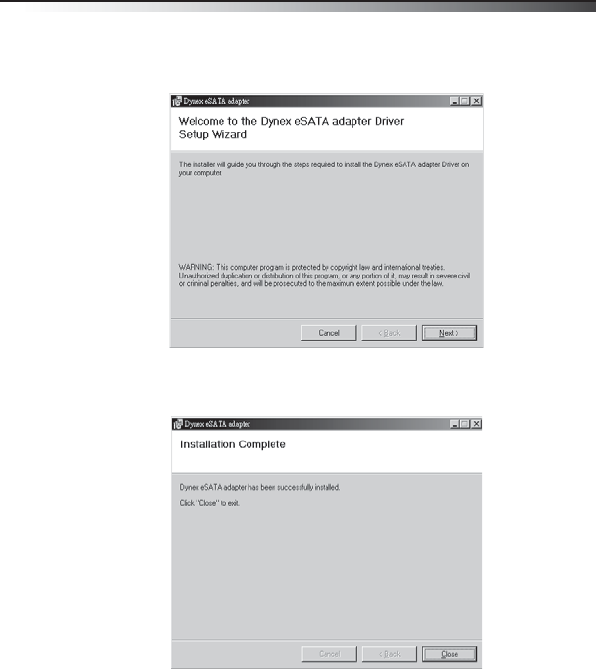
Installing the adapter
7
4 Click Install Driver. The Welcome to the Dynex eSATA
adapter Driver Setup Wizard opens. Follow the on-screen
instructions to install the driver.
When the installation is complete, the Installation Complete
dialog box opens.
5 Click Close to complete the driver installation.
6 To verify the driver installation, right-click the My
Computer icon on your desktop, then click Properties.
07-644 DX-ESATL small.fm Page 7 Thursday, December 27, 2007 12:26 PM


















