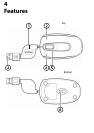5
Using your mouse
To use your mouse:
1 Pull each end of the retractable cable to the length you
want (maximum length is 31.5 inches/80 cm).
2 Connect your mouse’s USB connector to a port on your
laptop. The computer automatically detects the mouse.
3 Press the left and right mouse buttons to perform
standard left and right button functions.
4 Use the scroll wheel to scroll the screen up and down.
5 Press and hold the scroll wheel down, then move the
mouse up and down to scroll up and down the page.
Storing your mouse
To store your mouse:
1 Disconnect the mouse from the computer.
2 Press the retractable cable button to retract the cable.
#Component
1 Retractable cable button
2 Right mouse button
3 USB connector
4 Left mouse button
5Scroll wheel
6Optical sensor