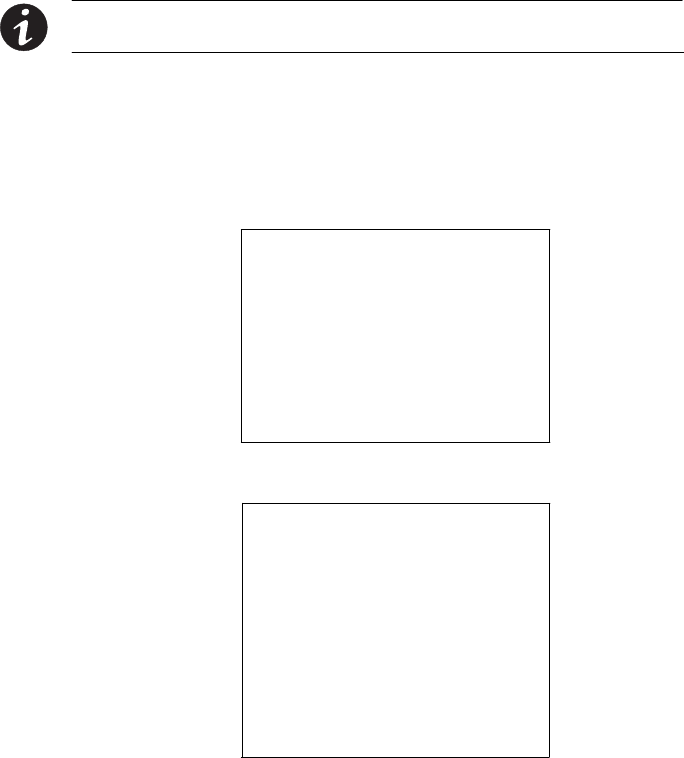
GETTING STARTED
EATON Power Xpert
®
Gateway Series 1000 Card User’s Guide S 164201670 Rev 1
11
Assigning IP Addresses (DHCP Disabled)
NOTE You can also set network settings via the PXGX Series 1000 Card’s Web page
Network link (see “Network Configuration” on page 16).
To manually enter fixed IP addresses for the card after you have
connected it:
1. Type 1 and press Enter on the Network Settings menu (see
Figure 10) to display the Network Settings: Ethernet Port 1 menu
(see Figure 11).
---------------------------------------------------------
---------------- Network Settings ----------------
---------------------------------------------------------
1. Ethernet Port 1 Settings
2. Ethernet Port 2 Settings
3. DNS Server (Primary) : [None]
4. DNS Server (Secondary) : [None]
5. Reset to Factory Defaults and Exit
0. Exit
Select an option ==> 1
Figure 10. Network Settings Menu
---------------------------------------------------------
------ Network Settings: Ethernet Port 1 ------
---------------------------------------------------------
1. Dynamic Addressing (DHCP) Enabled
2. IP Address [None]
3. Subnet Mask [None]
4. Default Gateway [None]
MAC Address 00:60:26:10:89:A8
Link Status Enabled
0. Exit to previous menu
Select an option ==>
Figure 11. Ethernet Port 1 Menu
2. Type 1 and press Enter to display the DHCP control option (see
Figure 12).


















