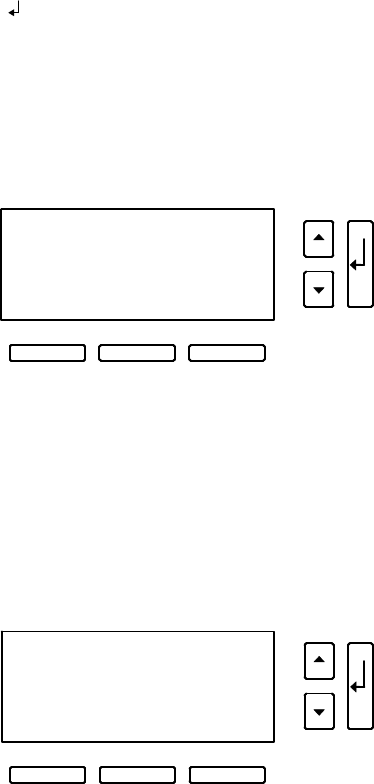
OPERATION
Eaton 9170
+
UPS (3–18 kVA) User's Guide S 164201393 Rev E www.eaton.com/powerquality
85
Alarm Log
The alarm log is in menu 2 2. Move through the menu structure by
pressing the Menu button and pressing the
B
button to move down to
menu 2. Press
and then press the
B
button to move down to
submenu 2. The display shows the most recent entry in the alarm log.
The log stores up to 10 entries, in chronological order. Use the
Y
and
B
buttons to scroll up and down through the log entries. Each entry shows
the alarm code, the alarm date and time (in 24-hour format), and the
duration (in hours and minutes).
A typical alarm log entry is shown in Figure 58:
2 2 6 #0
A 02/05 17:51 04:35
Low Battery
Slot Top ESC
Figure 58. Alarm Log Entry
Figure 58 displays the sixth most-recent alarm (2 2 6). This UPS sounded
alarm “A” (Low Battery). If the alarm is still active, an asterisk (*)
displays beside the letter alarm code. The alarm occurred on “02/05”
(February 5) at “17:51” (5:51 p.m.), and the alarm was active for “04:35”
(4 hours and 35 minutes).
Some alarms indicate the specific power or battery module slot number.
“Slot: nn” appears in the upper right hand corner, as shown in Figure 59,
indicating the slot number where the fault occurred.
2 2 6 Slot: 7
M 02/05 17:51 00:01
Open Cell
Slot Top ESC
Figure 59. Alarm Entry for Specific Slot Number


















