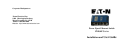PXES4P Switches Installation and User Guide (10/06)
5
3.6 Powering the PXES4PH with 12V, 24V or –48VDC power input... 31
3.7 PXES4P, DC-powered, -48VDC, 24VDC and 12VDC Installation.33
3.8 Connecting Twisted Pair (RJ-45 ports).............................................. 35
3.8.1 Connecting Twisted Pair (RJ-45, CAT 3 or CAT 5, Unshielded
or shielded…………..………….……………………………………
36
3.8.2 Connections to NICs which support Auto-Negotiation, RJ-45 ports. 37
4.0 OPERATION ....................................................................................... 38
4.1 Dual-Speed Functionality, and Switching The PXES4P Series
Switches provide four switched ports(three ports in the front and one on the
rear). The architecture supports a dual speed switching environment, with
auto-negotiation capability. ........................................................................... 38
4.2 Auto-cross (MDIX), Auto-negotiation and Speed-sensing................ 40
4.3: Dual LEDs, Front-panel and side-panel ( PXES4P Series )............ 41
5.0 Troubleshooting
5.1 Before Calling for Assistance............................................................ 44
5.2 When Calling for Assistance ............................................................. 45