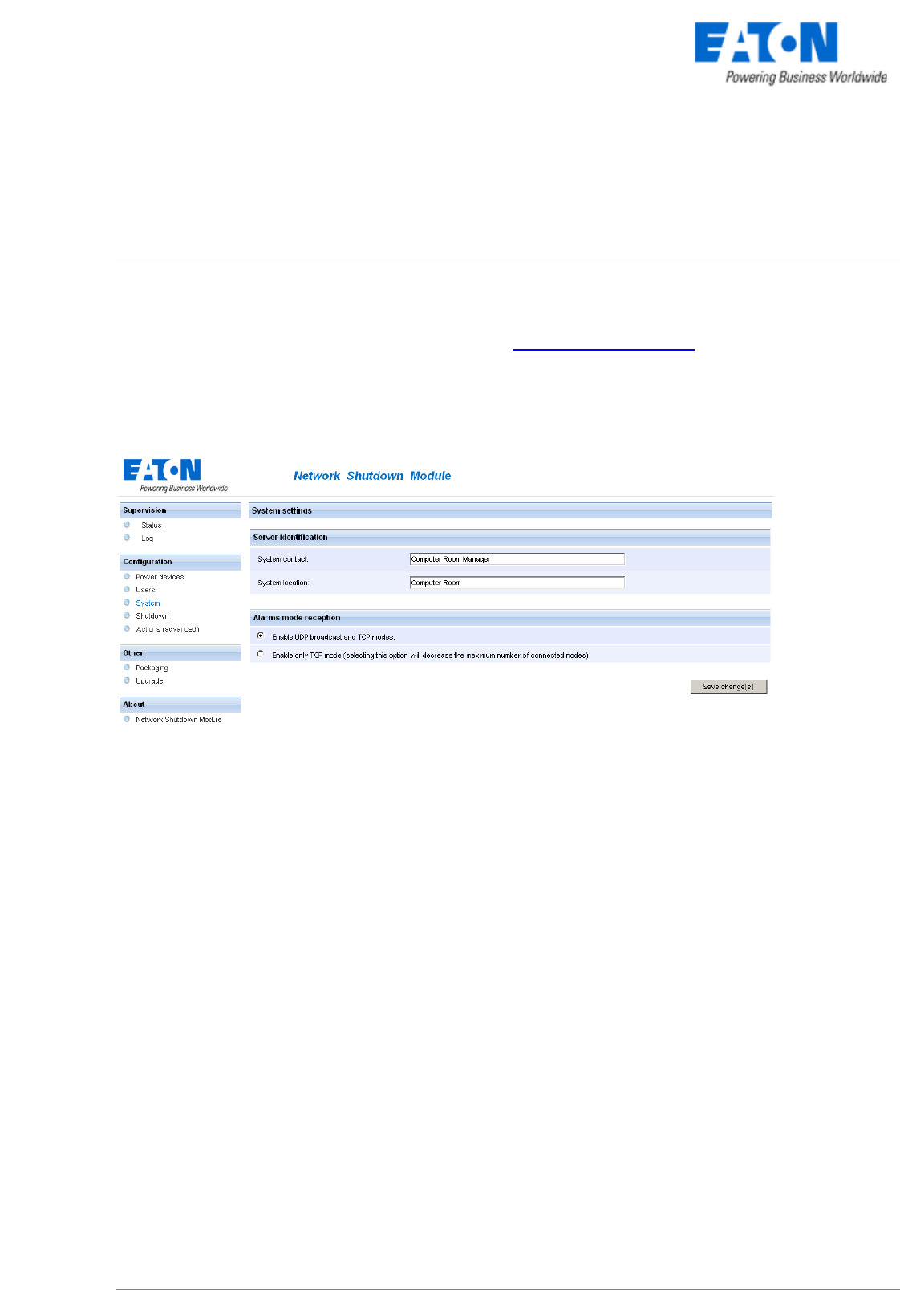
www.eaton.com
Network Shutdown Module V3 – User Manual - 34 003 934 XU / AE Page 25/65
5 Other Configuration possibilities
5.1 Introduction
Basic configuration steps are described before (refer to Power devices and Users).
In this chapter we describe other configuration possibilities.
5.2 Configure system parameters
Click on the System item of the Configuration section on the left menu
System parameters configuration
This page lets you enter the system parameters for the application.
It contains:
z The system administrator name.
z The system localisation.
Note:
This information is visible in the Supervision -> Status page
Alarm reception mode
In this area, you can:
z Authorize UDP and TCP modes (default value)
The Network Shutdown Module will thus determine automatically which mode is supported by the
card and will give UDP mode priority because this can be used to support a greater number of
Network Shutdown Modules per card.
z Authorize TCP mode only (selection of this option limits the maximum number of nodes connected).
This configuration is useful if a piece of equipment likely to filter UDP broadcast network frames is
present between the Network Shutdown Module and the card (for example, a router or a manageable
switch configured specifically for filtering UDP frames)
Note:
With Mac OSX Power PC, you will have to restart the machine (or the services) to change the Alarm
reception mode configuration


















