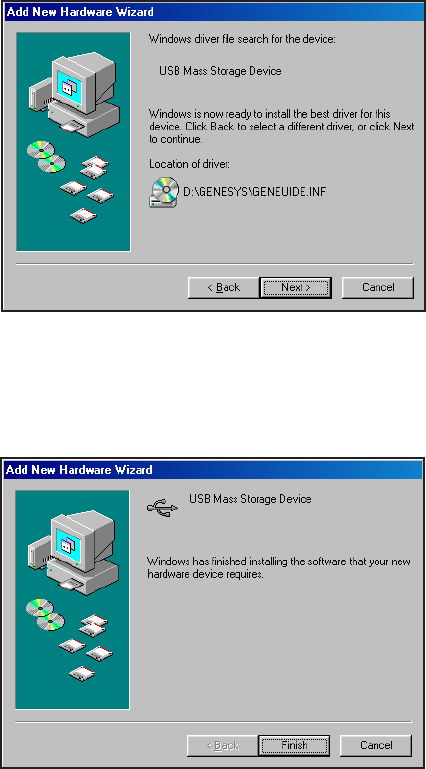
Installing the Driver Software on Windows Computers
10 TEAC USB Hard Drive Installation Guide
7. Click the
Next
button to load the drivers from the Genesys folder.
The Hardware Wizard locates the drivers on the CD-ROM disc and displays
the following panel (Figure 13).
Figure 13. Ready to Install the Driver
8. Click the
Next
button (Figure 13).
The Hardware Wizard installs the appropriate driver and displays the
following panel (Figure 14).
Figure 14. Completing Driver Installation
9. Click the
Finish
button to complete the installation (Figure 14).
When the installation is complete, Windows displays an icon for the USB
hard drive in the My Computer panel (Figure 8 on page 7). The USB hard
drive was preformatted as a single FAT32 partition and is now ready for use.


















