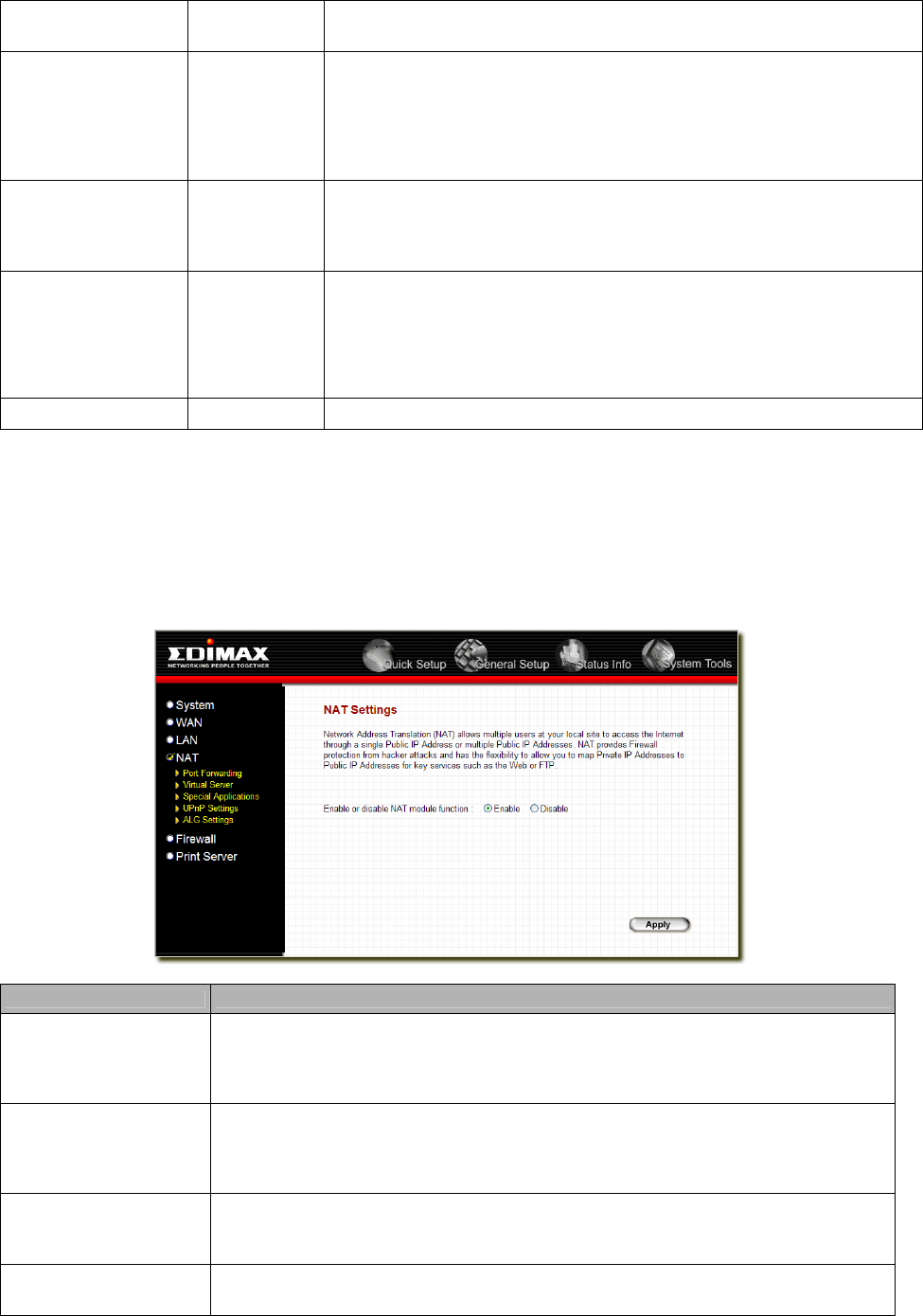
802.1d Spanning Tree
Disabled If 802.1d Spanning Tree function is enabled, this router will use the spanning
tree protocol to prevent from network loop happened in the LAN ports.
DHCP Server
Enabled You can enable or disable the DHCP server. By enabling the DHCP
server the router will automatically give your LAN clients an IP address. If the
DHCP is not enabled then you’ll have to manually set your LAN client’s IP
addresses; make sure the LAN Client is in the same subnet as this
broadband router if you want the router to be your LAN client’s default
gateway
Lease Time
The DHCP when enabled will temporarily give your LAN clients an IP
address. In the Lease Time setting you can specify the time period that the
DHCP lends an IP address to your LAN clients. The DHCP will change your
LAN client’s IP address when this time threshold period is reached
IP Address Pool
You can select a particular IP address range for your DHCP server to issue IP
addresses to your LAN Clients.
Note: By default the IP range is from: Start IP 192.168.2.100 to End IP
192.168.2.199. If you want your PC to have a static/fixed IP address then
you’ll have to choose an IP address outside this IP address Pool
Domain Name
You can specify a Domain Name for your LAN
Click <Apply> at the bottom of the screen to save the above configurations. You can now configure other advance sections
or start using the router (with the advance settings in place)
2.4 NAT
Network Address Translation (NAT) allows multiple users at your local site to access the Internet through a single Public IP
Address or multiple Public IP Addresses. NAT provides Firewall protection from hacker attacks and has the flexibility to
allow you to map Private IP Addresses to Public IP Addresses for key services such as Websites and FTP.
Parameter Description
Port Forwarding
You can have different services (e.g. email, FTP, Web etc.) going to different service
servers/clients in your LAN. The Port Forwarding allows you to re-direct a particular
range of service port numbers (from the Internet/WAN Ports) to a particular LAN IP
address.
Virtual Server
You can have different services (e.g. email, FTP, Web etc.) going to different service
servers/clients in your LAN. The Virtual Server allows you to re-direct a particular service
port number (from the Internet/WAN Port) to a particular LAN IP address and its service
port number.
Special Applications
Some applications require multiple connections, such as Internet games, video
conferencing, Internet telephony and others. In this section you can configure the router
to support these types of applications.
ALG Setting
You can select special applications that need “Application Layer Gateway” to support
here.
Click on one of the three NAT selections and proceed to the manual's relevant sub-section.
26


















