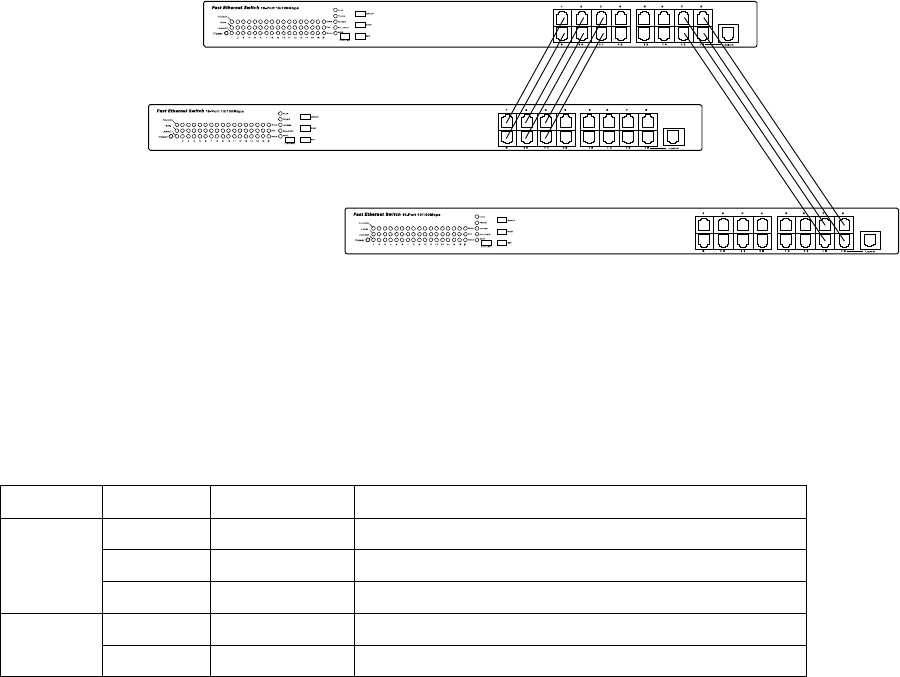
1.2Gbps Trunk
and
800Mbps Trunk
Port trunking Configuration
This switch provides two Port trunking groups listed in
following table.
Group Mode Ports Description
1 1,9
two ports trunking
2 1, 2, 9, 10
four ports trunking
A
3 1, 2,3,9,10,11
six ports trunking
1 7,15
two ports trunking
B
2 7,8,15,16
four ports trunking
The following instructions describe how to configure port
trunking.
Note :
1.Trunking port work in 100M full-duplex.
2.The trunking ports must be configured to the same VLAN group.
Step 1. Press the Function button until the Trunking LED is on.
Step 2. Press the Group button to select Group A and Group B
Step 3. Press the Port button to scroll between trunk mode 1 to 3 (Group A) or
mode 1 to 2 (Group B).
Step 4. Press the Function button until the SAVE LED is on.
Step 5. Press the Set button to save the setting.
Step 6. Press the Function button to return to normal mode.

















