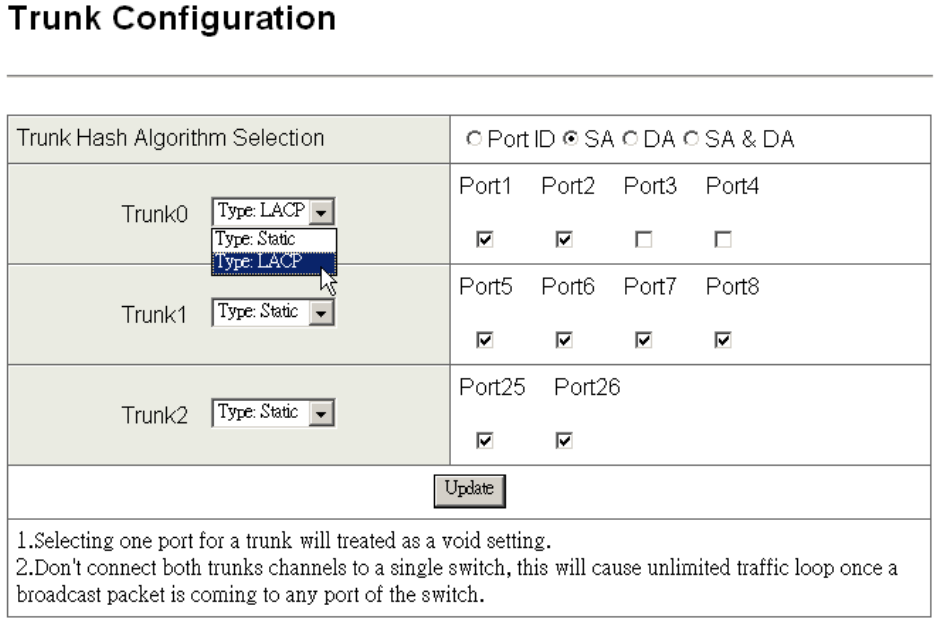
38
be aggregated together to form a logic trunk group.
Trunk 0: There are four ports—port 1 to port 4—can be involved in a trunk
group. Tick at least two check boxes and select the trunk type to configure
Trunk 0.
Trunk 1: There are four ports—port 5 to port 8—can be involved in a trunk
group. Tick at least two check boxes and select the trunk type to configure
Trunk 1.
Trunk 2: There are two ports—port 25 and port 26—can be involved in trunk
group 2. Tick at least two check boxes and select the trunk type to configure
Trunk 2.
Click Update to have the configuration take effect.
Trunk Configuration interface


















