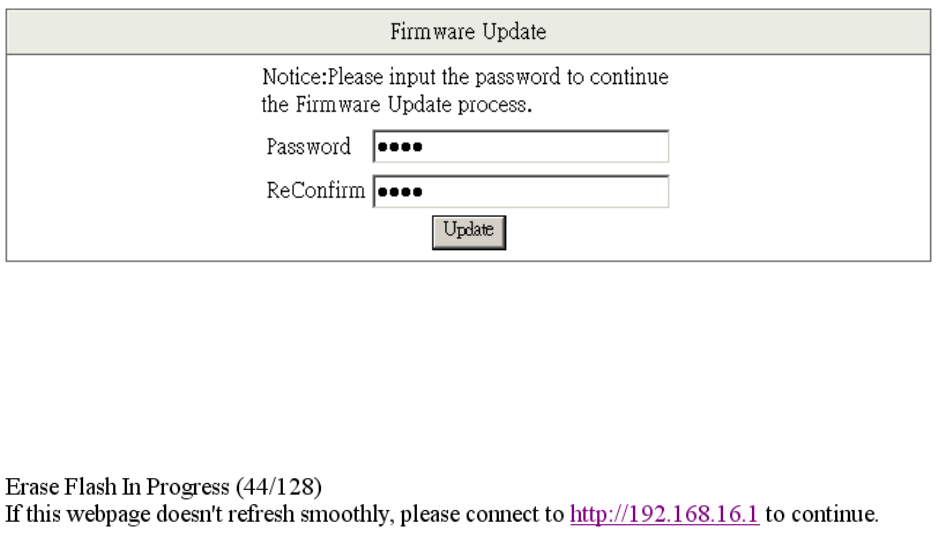
41
Firmware Update
The firmware update function supports web and command prompt window
interface for the user to update the firmware to the switch. Both the method
require the user to type in the password (login password) and type again for
password confirmation, then click Update to start firmware update process.
Firmware Update interface
Please note that the system will erase the flash at first. When the erase process is
complete, the new firmware is to be updated.
Erase Flash in progress interface
After the flash erasing process is done, you can decide to update the firmware via
web or command prompt window. First, if you decide to update firmware via the
web interface, just click the browser button to locate the firmware file. Having
located the target firmware file, please click the Update button to start updating
firmware.


















