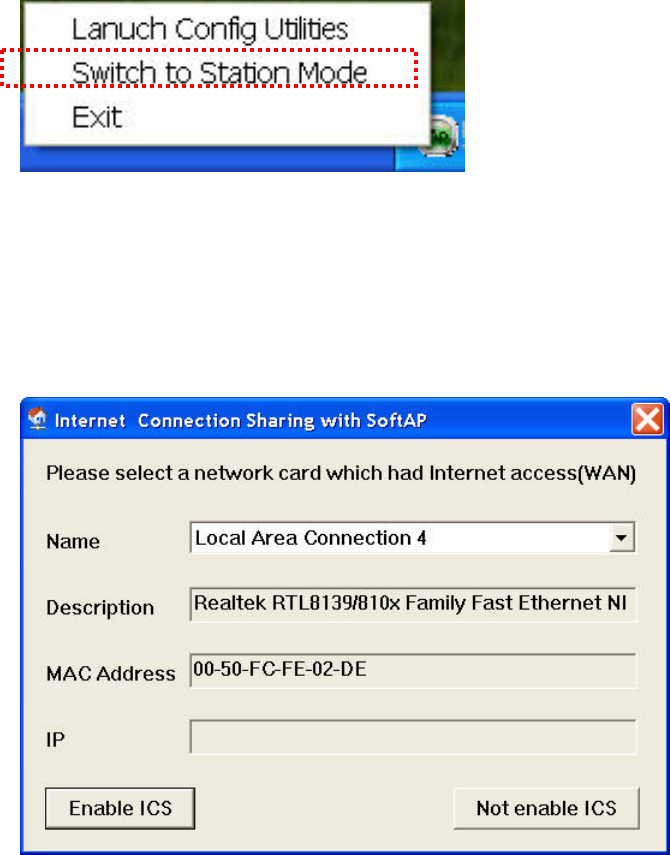
70
Which indicated the wireless card is operating in AP mode now. If
you want to switch the wireless card back to station mode (become
a client of other wireless access points), click ‘Switch to Station
Mode’.
A configuration window will appear after you switch the operation
mode to ‘AP’ or click ‘Launch Config Utilities’ after you right-click
the Edimax configuration utility, which asks you to assign an
existing network card with internet connection:
If your computer has another network card which is connected to
Internet, please select it from ‘Name’ dropdown menu, and click
‘Enable ICS’; if your computer does not have another network card
with Internet connection, please click ‘Not enable ICS’.
After you click ‘Enable ICS’ or ‘Not enable ICS’, you’ll see the basic
configuration menu of the AP function:


















