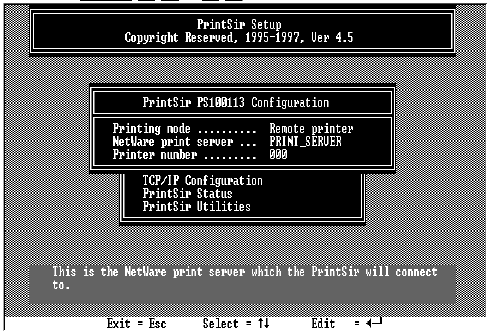
You must load NetWare print server on the NetWare
file server so that the PrintSir configured as a remote
printer can connect to that print server and service the print
jobs. To load the NetWare print server, type “LOAD
PSERVER.NLM PrintServer” command at the system
console of the NetWare file server, where PrintServer is
the print server name newly created by the PCONSOLE
program.
To configure the PrintSir as a NetWare remote printer,
perform the following steps:
1. Log in to your NetWare server as ADMIN.
2. Run the PSETUP program included on the CD-
ROM. ex: e:\DOSUTIL\psetup.exe
3. Select your new PrintSir from the list provided.
4. Choose NetWare Configuration from the menu.
5. Select Remote Printer in the Printing mode field.
6. Type the print server‘s name in the Print server
field. The print server will be serviced by the
PrintSir that is being configured as a remote
printer now.
68


















