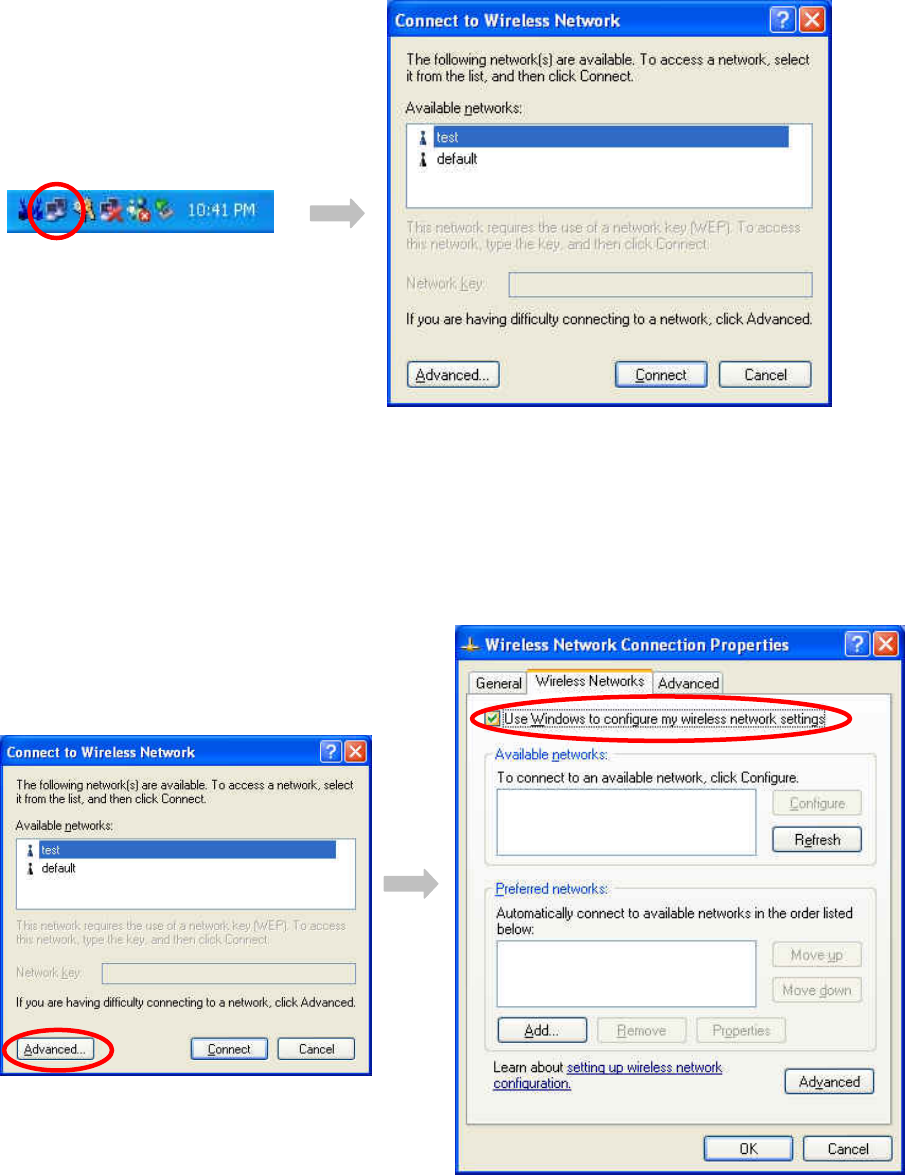
B. Using the Utility of this card
1. Get into Windows XP’s Utility, click “Advanced“ button.
2. On the “Wireless Networks“ tab in the “Wireless Network Connection Properties“ screen,
clear the “Use Windows to configure my wireless network settings“ check box. If you
want to enable the Windows XP built-in utility, select the check box again.
3. Double click the shortcut or the icon in the system tray and start using the WLAN PCI Card.
5


















