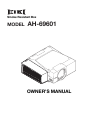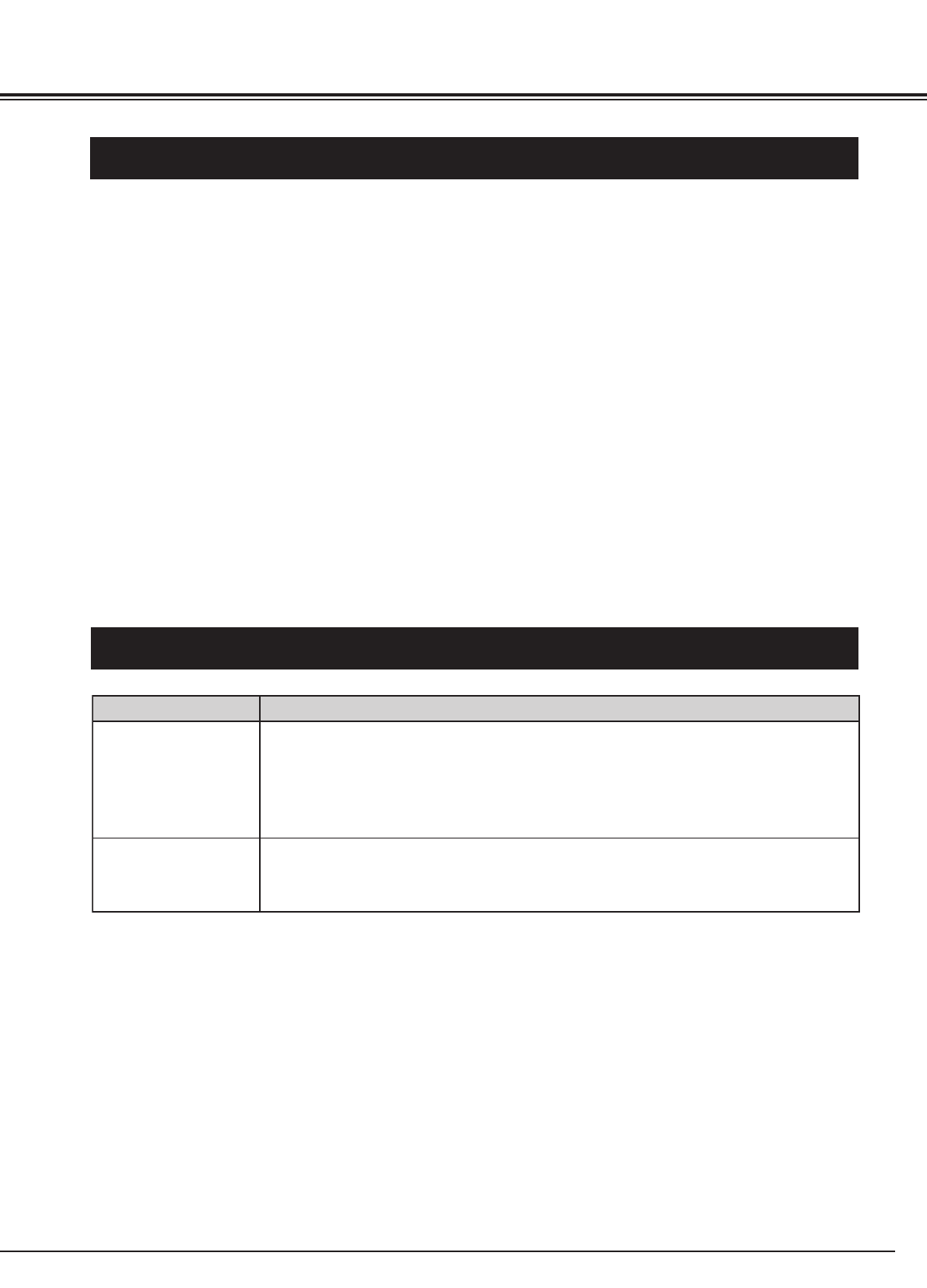
IF THE SMOKE RESISTANT BOX IS NOT USED LONG PERIOD OF THE TIME.
Remove the Smoke Resistant Box from the Projector and store in safe place.
CARE AND CLEANING OF THE CABINET.
Remove stains on the cabinet with a soft cloth. If the stain is particularly stubborn, use a cloth soaked in
a heavily diluted mild detergent, and finish with a dry cloth.
CARE FOR THE CABINET.
Do not apply volatile solvents such as insecticide to the cabinet or bring the casing into contact with
rubber, adhesive tape or vinyl products for a long time. This may result in degradation and paint
scratches.
DO NOT USE BENZENE OR THINNER.
If benzene or thinner is used, cabinet may be damaged. When using a chemical cloth, please follow the
instructions carefully.
CLEANING AIR INTAKE VENTS.
When using under dusty or smoky conditions, the performance may be impaired.
Remove dust frequently using a vacuum cleaner, etc.
11
APPENDIX
MAINTENANCE
•
•
•
•
•
TROUBLESHOOTING
PROBLEM
PROBLEM
TRY THESE SOLUTIONS
TRY THESE SOLUTIONS
PROBLEM TRY THESE SOLUTIONS
NO POWER. Check that the Projector is connected to a power source.
Check that the POWER indicator is illuminated green.
When the WARNING indicator flashes red, the built-in rotary fan has malfunctioned and
halted operation. Please consult with your dealer agent.
Check if the orange WARNING FILTER indicator is flashing. The filter may have come loose.
•
•
•
•
WARNING FILTER
INDICATOR ILLUMI-
NATES ORANGE.
When the WARNING FILTER indicator flashes or lights in orange, the filter should be
replaced with a new filter immediately.
•