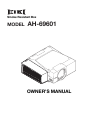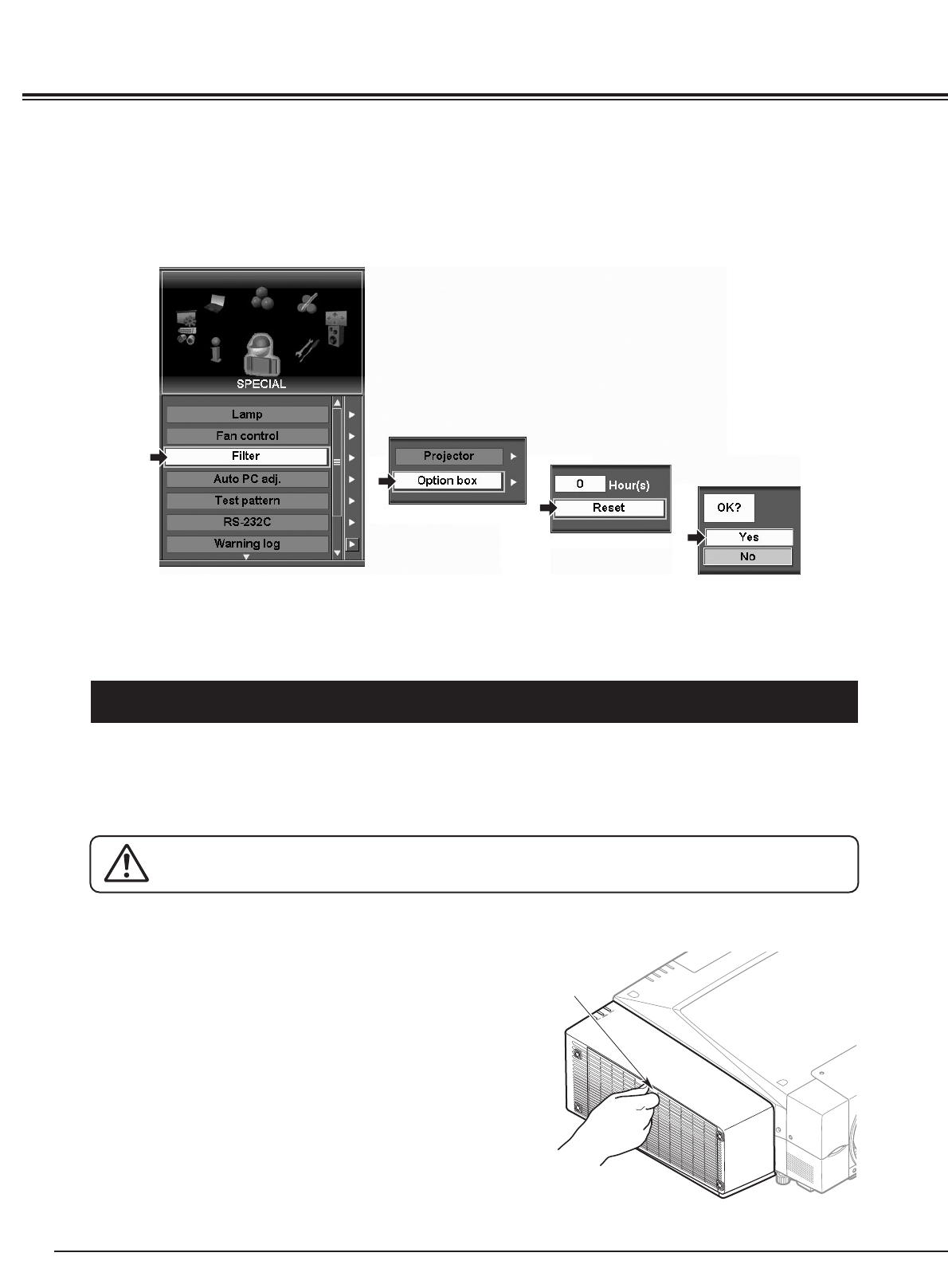
Select [SPECIAL] in the Projector's menu. Then select [Filter].
Select [Option box] and then select [Reset] and then [ Yes].
A message [Please wait---] will appear.
When this message disappears initial set-up is complete. Close the menu.
When replacing the filter, replace with a specified filter. A replacement filter can be ordered through your
dealer. When ordering the filter, give the following information to the dealer.
• Replacement Filter type No. : AH-69641(POA-FIL-140)
• Smoke Resistant Box type No. : AH-69601
Press the PUSH button on the filter cover.
8
OPERATION
FILTER REPLACEMENT
3
4
PUSH BUTTON
CAUTION:WHEN REPLACING THE FILTER, TURN OFF THE PROJECTOR.
1