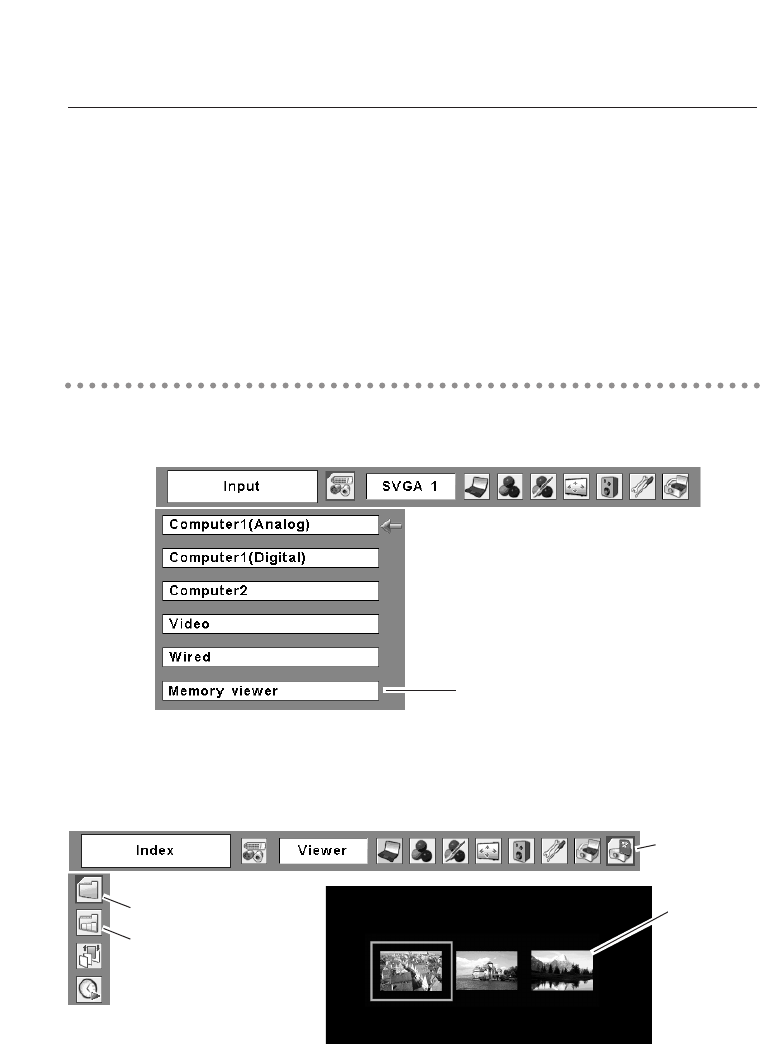
8
2. Memory Viewer
How to Use the Memory Viewer Function
1. Select Input Source
The first image of the first index file stored in the USB memory is displayed on the screen.
Cautions in Projecting Images
The projector supports only JPEG, Bitmap and index data (.idx) which is edited with Slide
Converter. Other data formats are not compatible.
Use an optionally available USB memory. When using undesignated product, the projector may
not work properly.
When storing both the JPEG, Bitmap images and the index file which is edited with Slide
Converter on the same USB memory, JPEG/Bitmap data will not be projected.
2. Selecting an Index File in the Viewer Menu
Move the red framed pointer to "Index" and press the SELECT button. Thumbnail of the
index files will appear. Press the MENU button to hide the On-Screen Menu.
* Index file cannot be selected while the On-Screen Menu is displayed.
Select "Memory viewer"
from the Input Menu.
Viewer
Index
Page
Thumbnail of
index files


















