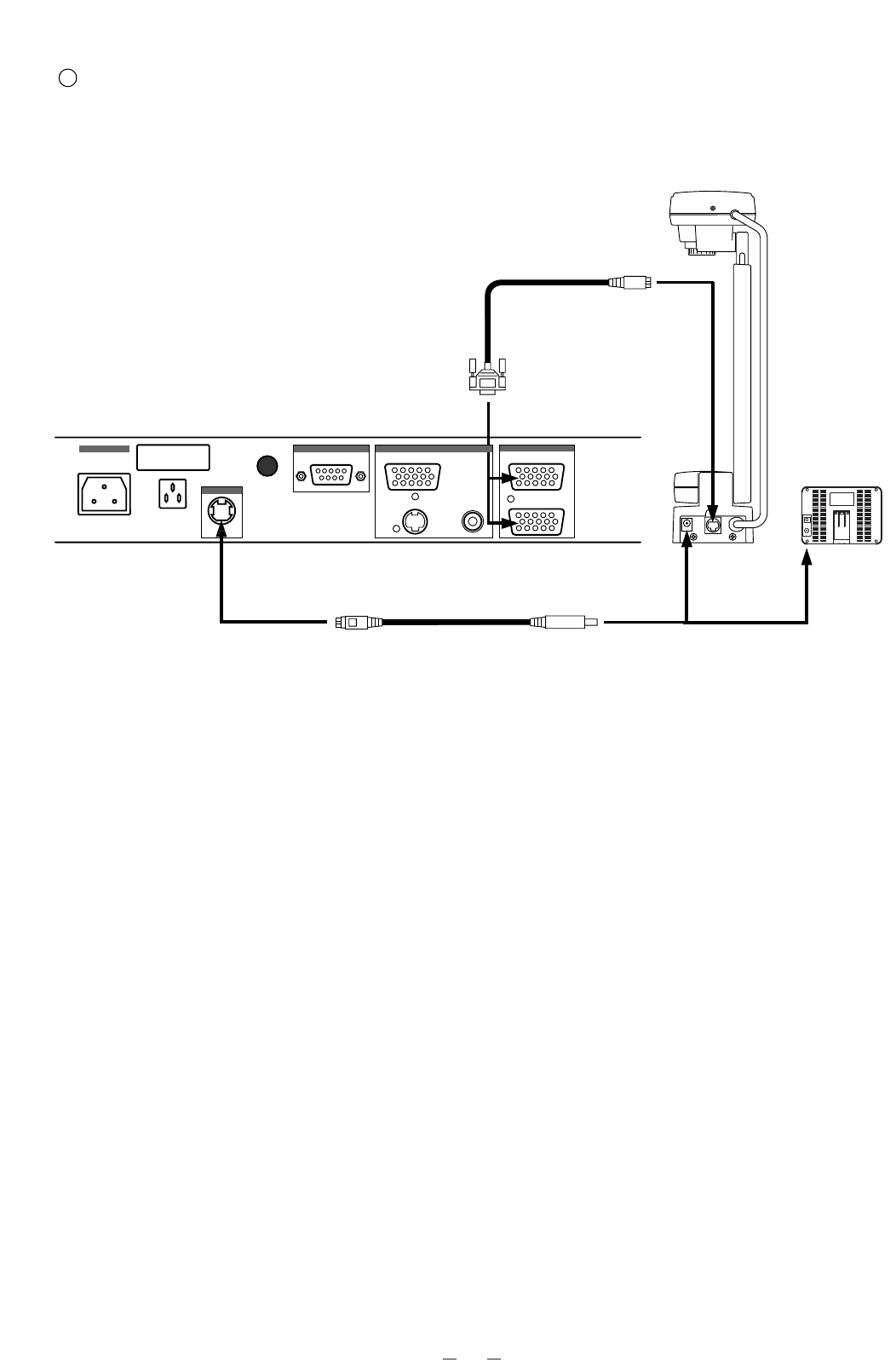
15
Connection to DC OUT Terminal
Use the DC OUT terminal to connect ELMO Desk-top Presenter (HD-80XG) and the LCD Monitor (LM-5011N).
To INPUT RGB1
or INPUT RGB2
Analog RGB cable for
HD-80XG use only
(supplied with HD-80XG)
DC cable (supplied)
DC OUT terminal
DC IN
12V
HD-80XG
OUTPUT
AC IN
INPUT
RS-232C
OUTPUT
12V 0.9A
RGB OUT
S-VIDEO
VIDEO
RGB1
RGB2
OUTLET
UNSWITCHED
AC120V~60Hz (MAX. 3.2A)
DC IN
12V
LM-5011N
Notes: - When using the DC cable (supplied), AC adapter supplied with HD-80XG/LM-5011N is not used.
- Do not connect any equipment other than HD-80XG and LM-5011N to the DC OUT terminal.


















