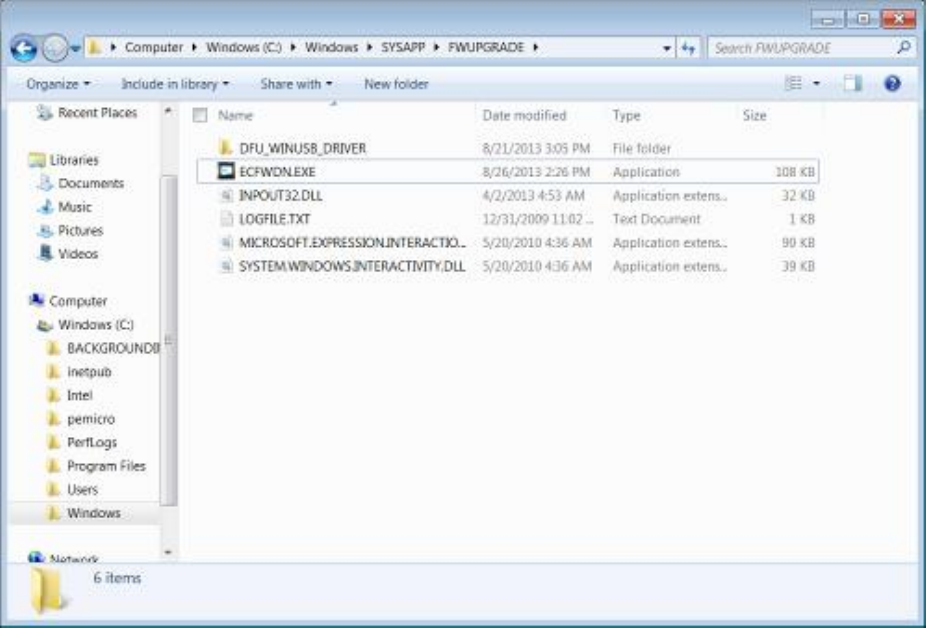
Elo
®
Tablet Firmware Update Application Note
ES601079 Rev A, Page 7 of 10
3. Updating the Firmware
Before updating the firmware, please ensure that the tablet / docking station is connected to a
power source via the AC/DC power adapter kit. To update the firmware:
1. On the Tablet, navigate to \Windows\SYSAPP\FWUPGRADE
2. Right-click ECFWDN.exe and select Run as Administrator.












