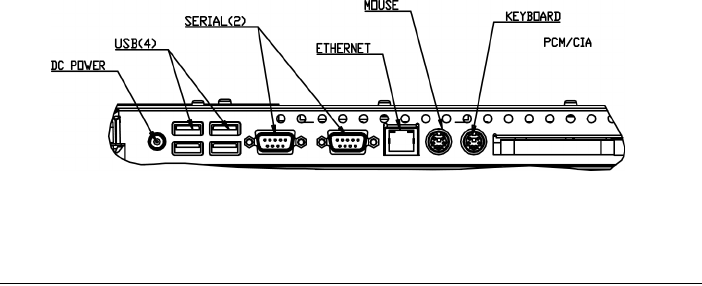
1-3
External Connections and Upgrades
The following drawing shows the Touchcomputer External connector panel. This
panel of connectors is used by the user to make external connections to the
Touchcomputer. No external connections, other than power, are needed for the
Touchcomputer to operate.
External Connections
Using these external connections, the following capabilities can be provided to
the Touchcomputer by the user:
Wireless Network Capabilities
Wireless network capabilities can be provided via a wireless card added to the
PCMCIA slot.
CD/DVD Drives
CD/DVD drives can be added using the external USB inputs.
Wired Network Connections
Wired network connections including internet can be made using the Ethernet
input.
Hard Drive for CE Version
A hard drive for the CE version of the Touchcomputer can be added using the
USB inputs or HD can be added internally.
Mouse
A mouse can be added using the mouse port.


















