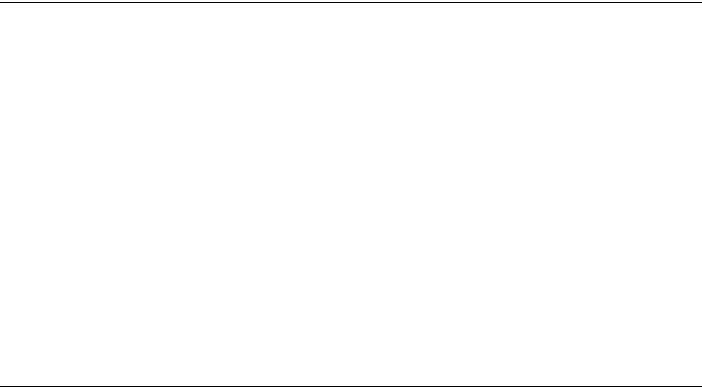
3-17
OSD Lock/Unlock
This function allows you to lock and unlock the OSD options.
1 Press the MENU and Power button together for 2 or 3 seconds.
2 Select the OL icon.
3 Select Yes.
4 Power the monitor off then on.
5 Press the MENU button. The status is OSD lock on the user mode.
To Unlock the OSD:
1 Press the MENU and Power button together for 4 or 5 seconds on the OSD
lock status.
Power Lock/Unlock
1 Press the MENU and Power button together for 2 or 3 seconds.
2 Press the MENU button and select the PL icon.
3 Select Yes.
4 Press the MENU button and select the OL icon.
5 Select No.
6 Power the monitor off then on.
7 Press the Power button. The status is Power lock on the user mode.
To Unlock the Power:
1 Press the MENU and Power button together for 4 or 5 seconds on the Power
lock status.


















