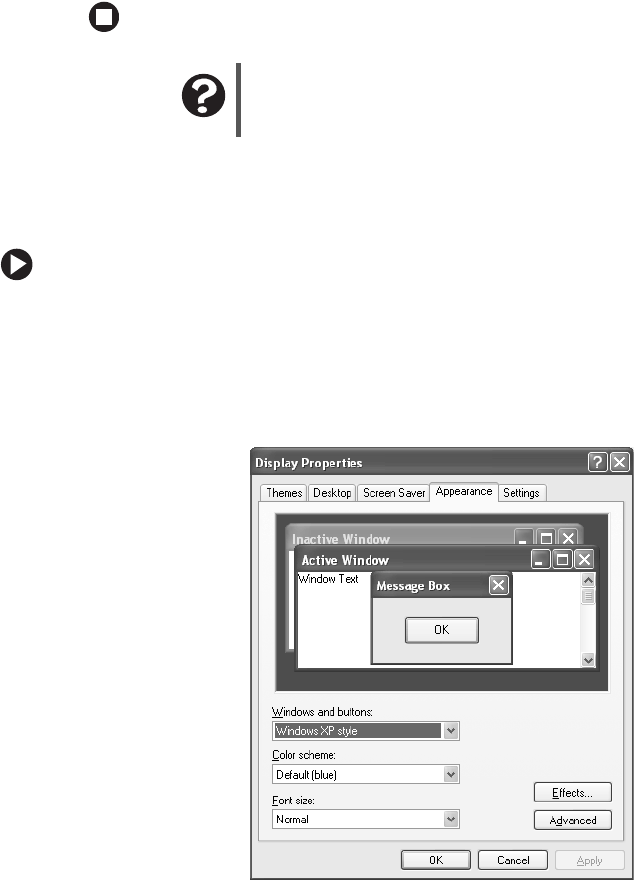
15
www.gateway.com
Adjusting monitor settings
4 Drag the Screen resolution slider to the size you prefer.
5 Click OK, then click Yes to save your changes.
Clarifying screen fonts
You can change the display fonts to ClearType for smoother screen fonts.
To change the display fonts to ClearType:
1 Click Start, then click Control Panel. The Control Panel window opens. If your Control
Panel is in Category View, click
Appearance and Themes.
2 Click/Double-click the Display icon. The Display Properties dialog box opens.
3 Click the Appearance tab.
4 Click the Effects button. The Effects dialog box opens.
5 Click to select the Use the following method to smooth the edges of screen type check box.
Help and Support
For more information about adjusting monitor settings, click Start,
then click Help and Support. Type the keyword changing screen
resolution in the Search box, then click the arrow.


















