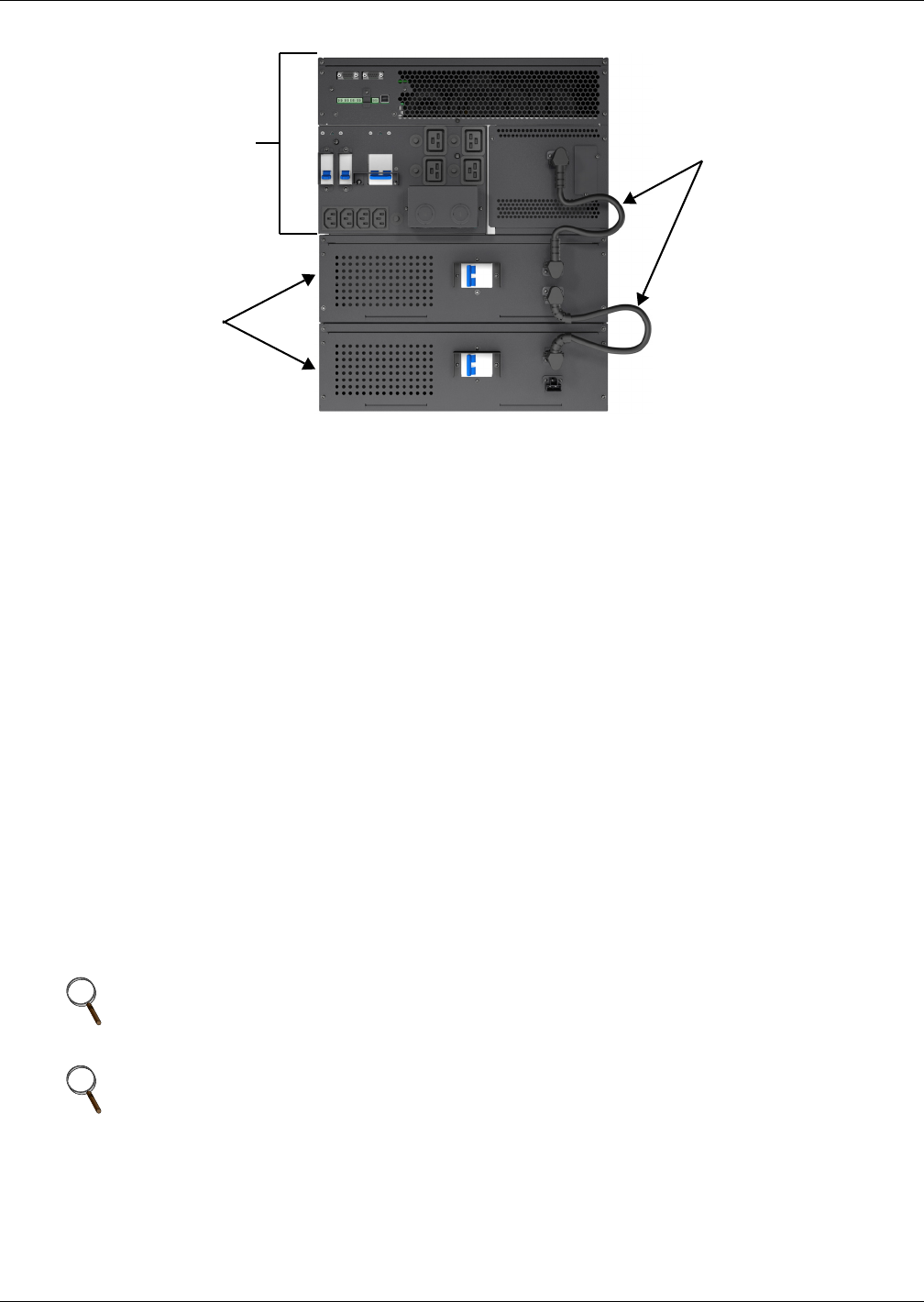
Installation and Configuration
15 Liebert
®
GXT3
™
Figure 9 External battery cabinets connected to 10,000VA Liebert GXT3
1. Visually inspect the external battery cabinet for freight damage. Report damage to the carrier
and your local dealer or Emerson
®
representative.
2. For slide rail installations, first remove the top/side fin. Top/side fin slides forward and then lift
up to remove. Optional rack-mount handles are shipped with the external battery cabinet and
may be installed at this time if desired.
3. Securing hardware and slide rails are sold separately. Please contact your local dealer or
Emerson representative for these additional options and any assistance needed. Fasten the slides
into position with the screws per the instructions included with the slide rails.
4. Use the enclosed support bases for the tower option to prevent tip-over. One additional set of
support base extensions ships with each external battery cabinet.
5. Put the UPS in Bypass Mode by pressing the bypass button on the front of the unit and holding it
about 2 seconds.
6. Verify the External Battery Cabinet breaker is in the Off position.
7. Connect the supplied external battery cabinet cable to the rear of the external battery cabinet,
then to the rear of the UPS.
8. Turn the External Battery Cabinet breaker to the On position.
9. Press the On button on the front of the UPS for 4 seconds to return the unit to Inverter Mode.
10. Verify the circuit breaker on the External Battery Cabinet is in the On position.
11. Use the included configuration program to program the UPS for the number of external battery
cabinets connected. Instructions for the configuration program are in 6.0 - Configuration
Program.
12. The UPS is now equipped with additional backup battery run time. For approximate battery run
times, refer to Table 11.
NOTE
When removing the External Battery Cabinet, the circuit breaker on the rear of the cabinet
must be turned off before disconnecting the cable.
NOTE
If the UPS is to be shipped or stored for an extended time, the connector should be
disconnected. This will minimize any standby current drain on the batteries and help attain
their design life.
Cables connecting battery
cabinets to 10,000VA
Liebert GXT3
10,000VA Liebert GXT3
Battery Cabinets


















