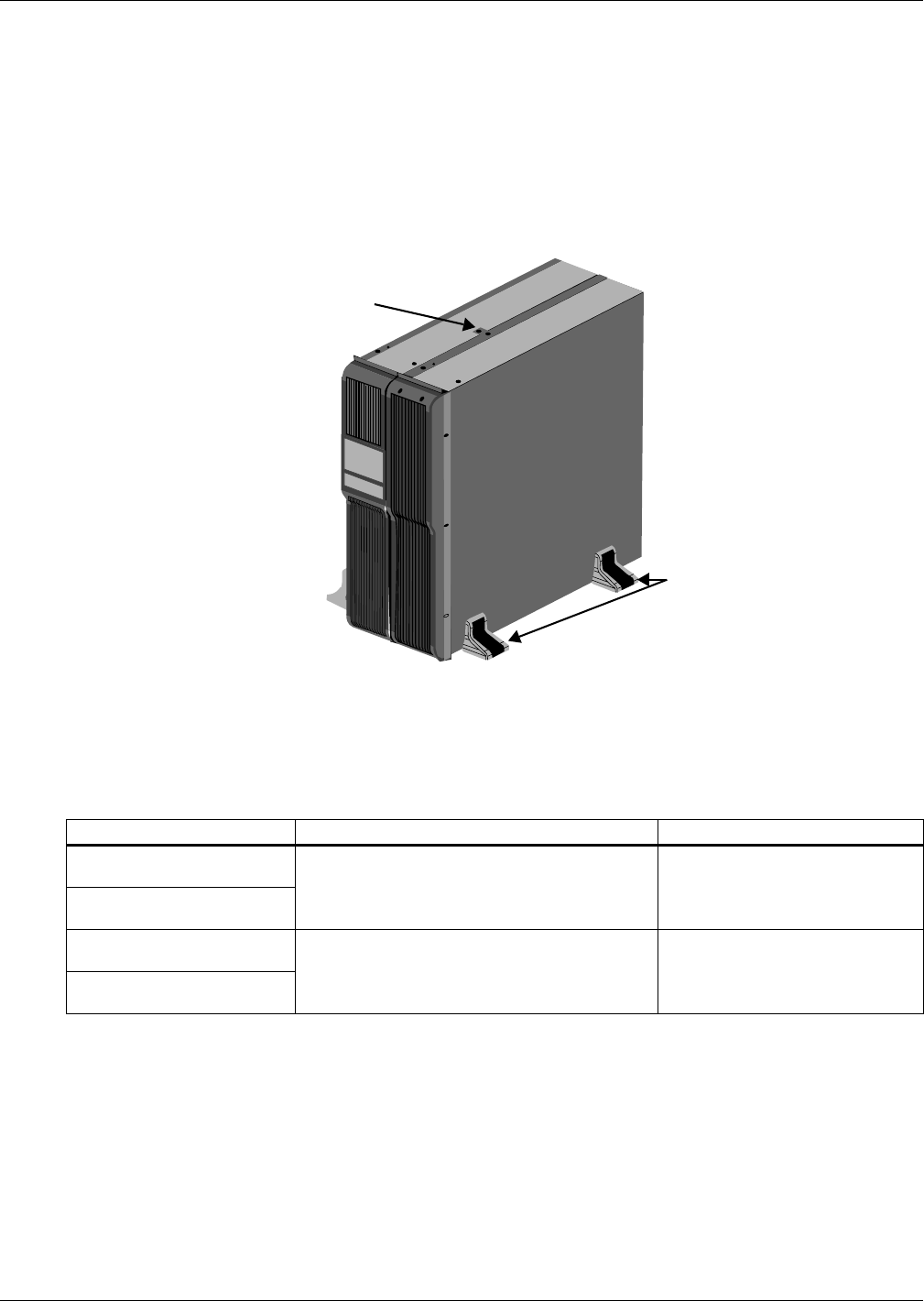
Installation
13
3.11 External Battery Cabinet Installation
Optional Liebert external battery cabinets may be connected to the UPS to provide additional battery
run time. External battery cabinets are designed to be placed all on one side of the UPS or stacked
beneath the UPS. The batteries have a maximum run time of three hours at full load.
1. Install the external battery cabinet in tower- or rack-configuration (see Figure 14 or 3.3 - Rack-
Mount UPS Conversion and Installation).
2. Connect the external battery cabinet cable to the rear of the external battery cabinet, then to the
rear of the UPS (see Figure 15).
Figure 14 Install the external battery cabinet in tower installation
NOTICE
External battery cabinet power connectors are color-coded as noted in Table 1. Do not try to
install external battery cabinets with connectors that are a different color from the battery
connector on the UPS.
Table 1 Battery cabinet connector color key
UPS Model Nominal System Voltage (connector color) External Battery Cabine Model
PS1000RT3-120XR
PS1000RT3120XRW
24VDC (Red) PSRT3-24VBXR
PS1500RT3-120XR
PS1500RT3120XRW
PS2200RT3-120XR
PS2200RT3120XRW
48VDC (Gray) PSRT3-48VBXR
PS3000RT3-120XR
PS3000RT3120XRW
Connect the top of the UPS
to the top of the battery cabinet
with the Battery UPS Tab and
hardware
Connect tower stand and set
the UPS and battery cabinet in
them; check to ensure stability
If two or more battery cabinets are
used in a tower setup, the tower stand
must be extended with the spacers
included with each battery cabinet.


















