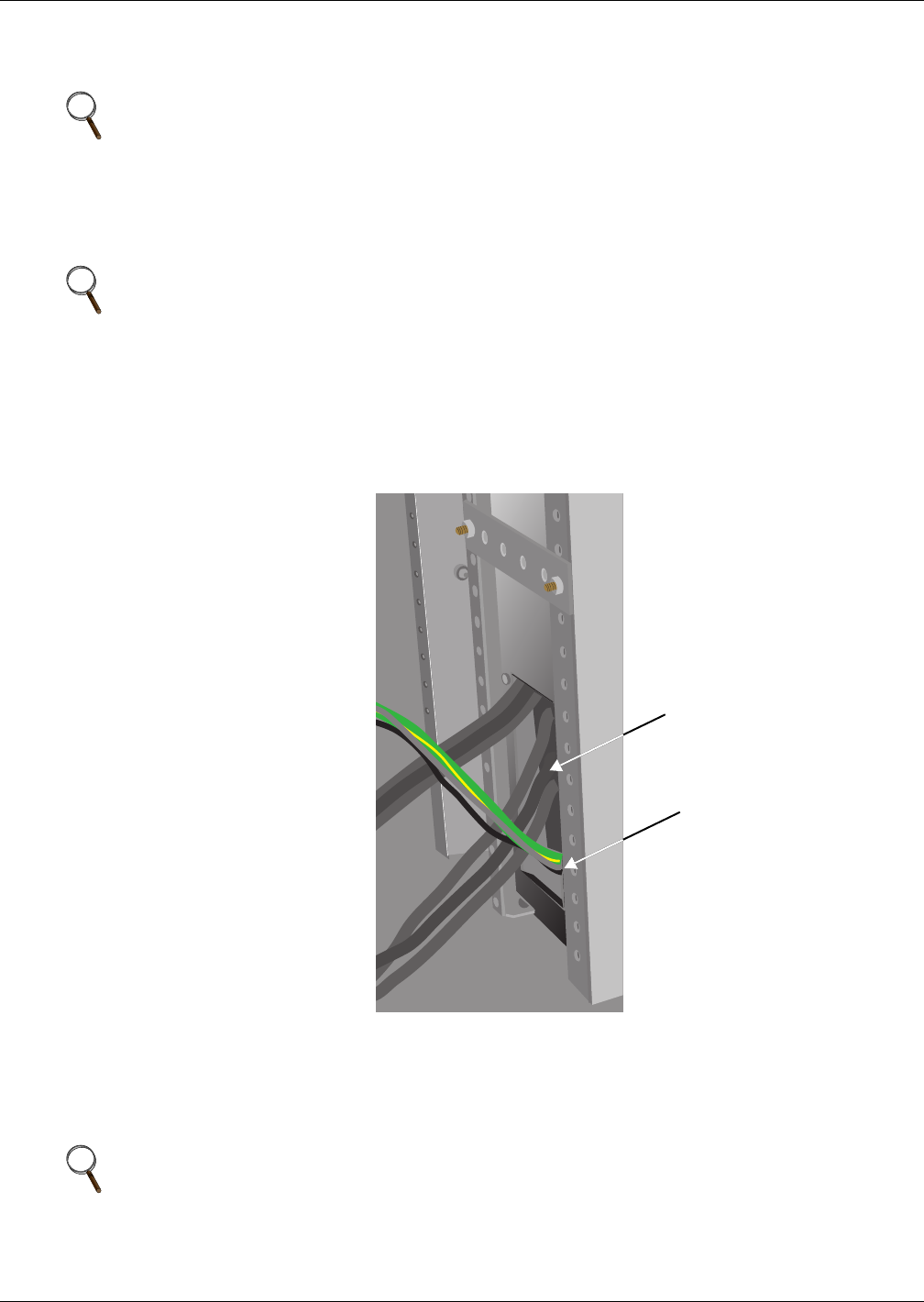
Maintenance Bypass Cabinet
27
4.6.2 Power Cable Installation
Refer to Tables 29, 30 and 32 when selecting cables.
4.6.3 Input/Output Wiring
Follow the steps below to connect the input wiring:
1. Locate the input wiring access (top or bottom access), remove the conduit landing plate and punch
the appropriate size hole for the size conduit being used. Pull the three/four input wires through
it, allowing some slack for installation. For cabinets that are located to the immediate left of the
UPS, the access plate is on the lower right of the cabinet. Remove the access plate and verify that
the edge guarding is installed and intact.See Figure 19.
Figure 19 Maintenance Bypass Cabinet wiring access panel
2. Secure the conduit to the access plate of the Maintenance Bypass Cabinet.
3. Input power cables connect to the system input circuit breaker. Refer to Figure 35 -
Maintenance Bypass interconnection
4. Connect the ground (earth) wire to the earth busbar and tighten it to 44 lb-in. (5 N-m) (M6 bolt).
5. Locate UPS input and output cables and access panel to UPS on lower right side. See Figure 19.
6. Connect the system ground cable between the Maintenance Bypass Cabinet and UPS and tighten
the connections to 44 lb-in. (5 N-m) (M6 bolt).
NOTE
Transient and steady state earth leakage currents may occur when starting the equipment.
This should be taken into account when selecting ground current detection devices because
these will carry the earth leakage currents of both the UPS equipment and the load.
NOTE
Input wiring must be installed using conduit if cabinet is not mounted to the immediate left of
the UPS.
NOTE
If the maintenance bypass cabinet is not to be bolted to the UPS, use either top or
bottom access plate.
Wiring access is on
lower right side of
Maintenance
Bypass Cabinet
Access panel removed,
wiring connects NX and MBC
Edge Guard


















